Overview
The article presents an authoritative guide on connecting and optimizing PWM (Pulse Width Modulation) PC fans, highlighting the significant advantages of PWM technology, including:
- Enhanced cooling performance
- Reduced noise levels
- Improved energy efficiency
It details the precise steps for:
- Connecting the fans to a PC
- Fine-tuning their settings via BIOS/UEFI
- Troubleshooting common issues
This comprehensive approach ensures users can effectively manage their cooling solutions, achieving optimal performance and sustainability.
Introduction
PWM technology has transformed the operation of PC cooling systems, providing a sophisticated method to manage airflow with remarkable precision. By employing pulse-width modulation, these fans not only improve cooling efficiency but also significantly lower noise levels and energy consumption. Despite these advantages, many users still face challenges in connecting and optimizing these fans for peak performance.
What measures can be implemented to ensure that PWM fans function seamlessly and effectively within a PC setup? This guide explores the essential processes of connecting and fine-tuning PWM fans, unlocking their full potential for a quieter and more efficient computing experience.
Understand PWM Technology and Its Benefits
PWM technology enables precise control of airflow by modulating the width of electrical pulses sent to the device. This results in quieter operation and enhanced compared to traditional voltage-controlled units. Gagner-Toomey Associates, the world’s largest producer of standard and custom air-movers, offers an extensive range of DC input Tube Axial units and Centrifugal Blowers, available in sizes from 15 to 280mm and 15 to 225mm, respectively. These units are optimized for performance and efficiency, making them .
The key benefits of are significant:
- Enhanced Cooling Performance: PWM fans dynamically adjust their speed based on real-time temperature readings, ensuring optimal cooling when necessary. can operate units at rates as low as 10% of peak capacity, which greatly improves thermal management in electronic systems, particularly in high-performance environments.
- : , PWM devices minimize noise, making them particularly suitable for sound-sensitive environments. This feature is essential for applications where quiet operation is critical, such as residential areas or data centers, and aligns with Gagner-Toomey Associates’ commitment to .
- Energy Efficiency: By consuming less power while operating at lower speeds, PWM devices enhance overall system efficiency. Research shows that PWM devices can reduce power usage by up to 30% compared to conventional DC units, with power consumption dropping to 48% at 60 Hz and 58% at 50 Hz when speeds are decreased through PWM control. This leads to lower energy costs and extended lifespans for electronic components, further supported by .
These advantages underscore why PWM PC devices, especially those from Gagner-Toomey Associates, are increasingly recognized as a superior choice for cooling solutions, enhancing both performance and sustainability. As noted by Matt Safford, “The accuracy of PWM devices enables engineers to enhance temperature management strategies efficiently, which is crucial in high-performance settings.” Understanding these advantages will assist you in recognizing why PWM PC cooling devices are an .
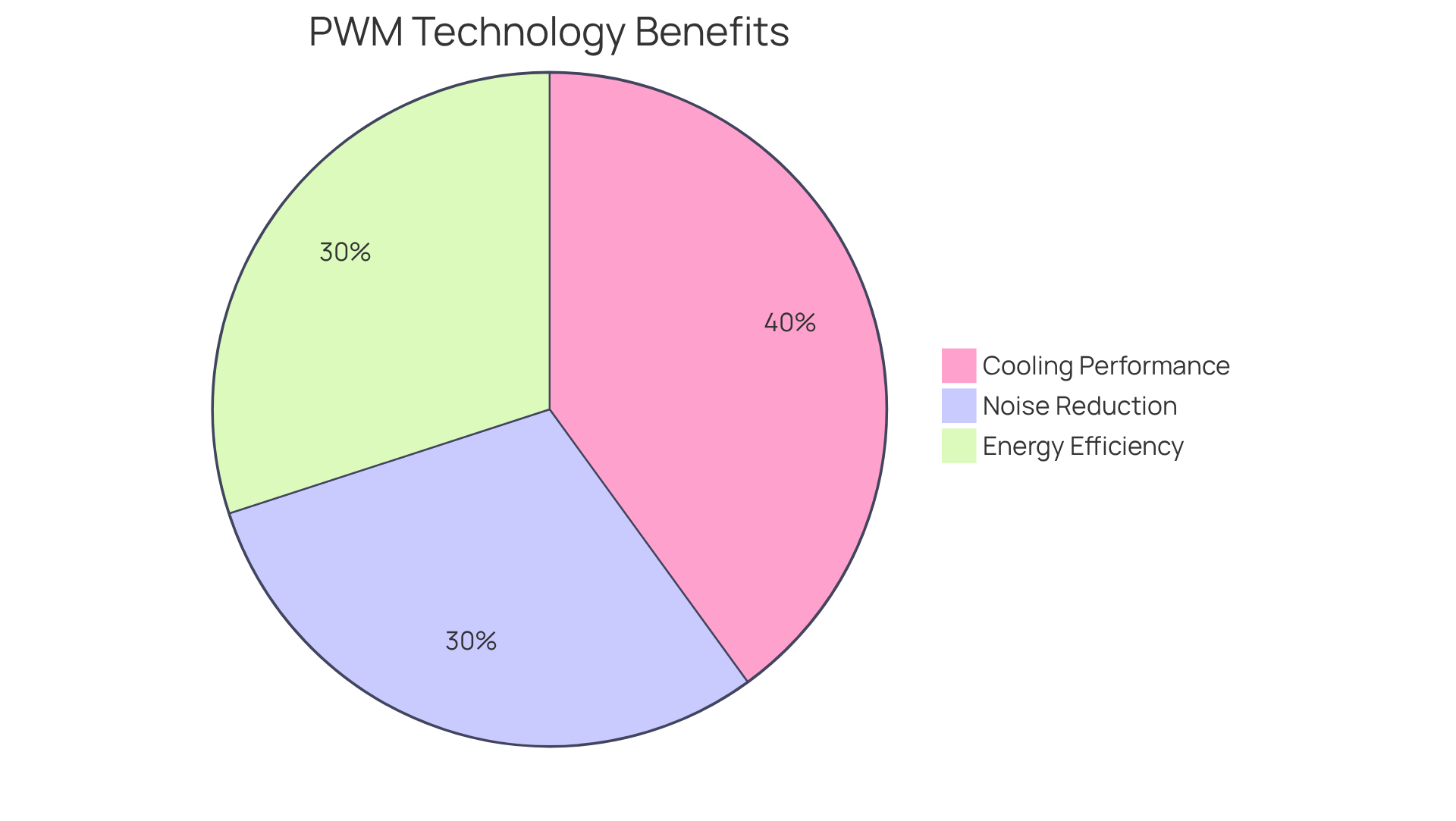
Connect PWM Fans to Your PC
To connect to your PC, follow these steps:
- Identify the PWM Connector Pins: Begin by locating the 4-pin connectors on your PWM devices. The arrangement is typically as follows: Pin 1 (Ground), Pin 2 (Power), Pin 3 (Tachometer), and Pin 4 (). These , which allows for precise control of rotation via the PWM signal.
- Locate the Motherboard Headers: Next, find the on your motherboard, often labeled as ‘CPU_FAN’, ‘SYS_FAN’, or similar. It is important to note that modern motherboards generally support both and , with PWM PC being the preferred choice for enhanced precision and quieter operation.
- Connect the Fans: Align the fan connectors with the motherboard headers, ensuring that the pins match correctly. Press down firmly until the connector is securely attached. If needed, consider utilizing extension cables or splitters to achieve optimal fan placement.
- After connecting all fans, power on your PWM PC to . You should hear them spin up as the system boots, which indicates successful installation. Should the fans fail to operate, and confirm that the motherboard configurations support PWM control. Proper alignment of the pins is crucial; incorrect connections may lead to malfunction.
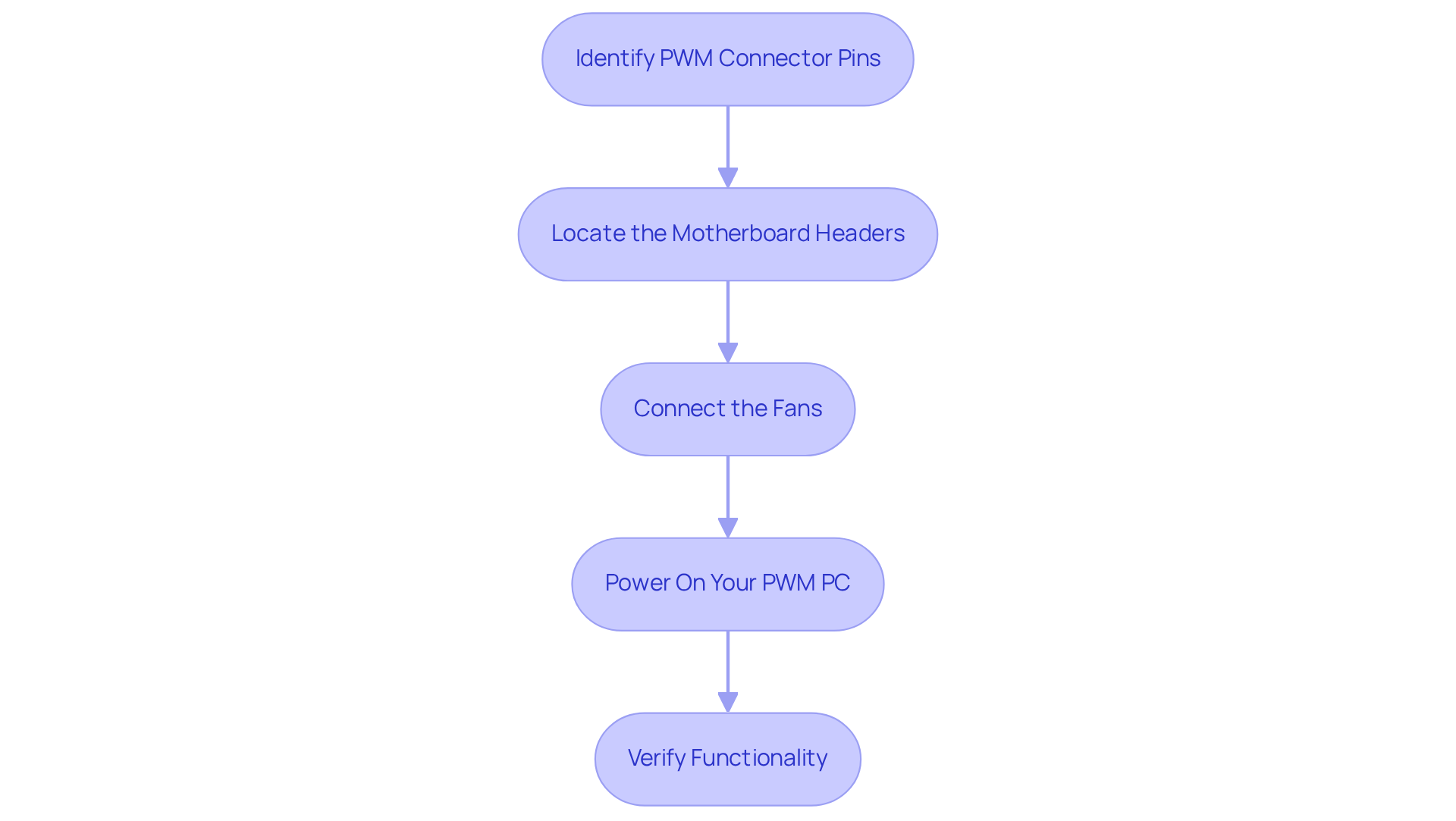
Optimize PWM Fan Settings for Efficiency
To optimize your settings effectively, follow these steps:
- Access BIOS/UEFI Settings: Restart your PC and enter the BIOS/UEFI setup by pressing the designated key, typically ‘Delete’ or ‘F2’, during boot.
- Navigate to : Locate the ‘Hardware Monitor’ or ‘Fan Control’ section within the BIOS/UEFI interface. This area allows you to manage fan settings comprehensively.
- : Select the PWM units you wish to optimize. You can choose from predefined profiles such as ‘Silent’, ‘Standard’, or ‘Performance’. Alternatively, that adjusts speeds based on temperature readings. For instance, numerous users favor to ‘normal’ while configuring chassis coolers to operate based on system temperature, effectively balancing performance and noise. A worldwide moderator recommends configuring case coolers to operate based on system temperature with maximum ramp up and down durations for optimal performance.
- Save and Exit: After making your adjustments, save the changes and exit the BIOS/UEFI. Your supporters should now function based on the updated configurations, improving . Remember, using 4-pin allows for more precise control compared to 3-pin fans, which rely on voltage adjustments. This precision can lead to quieter operation and , especially during demanding tasks. For those who prefer software solutions, consider using FanControl, which allows for separate control of each fan and can enhance your overall .
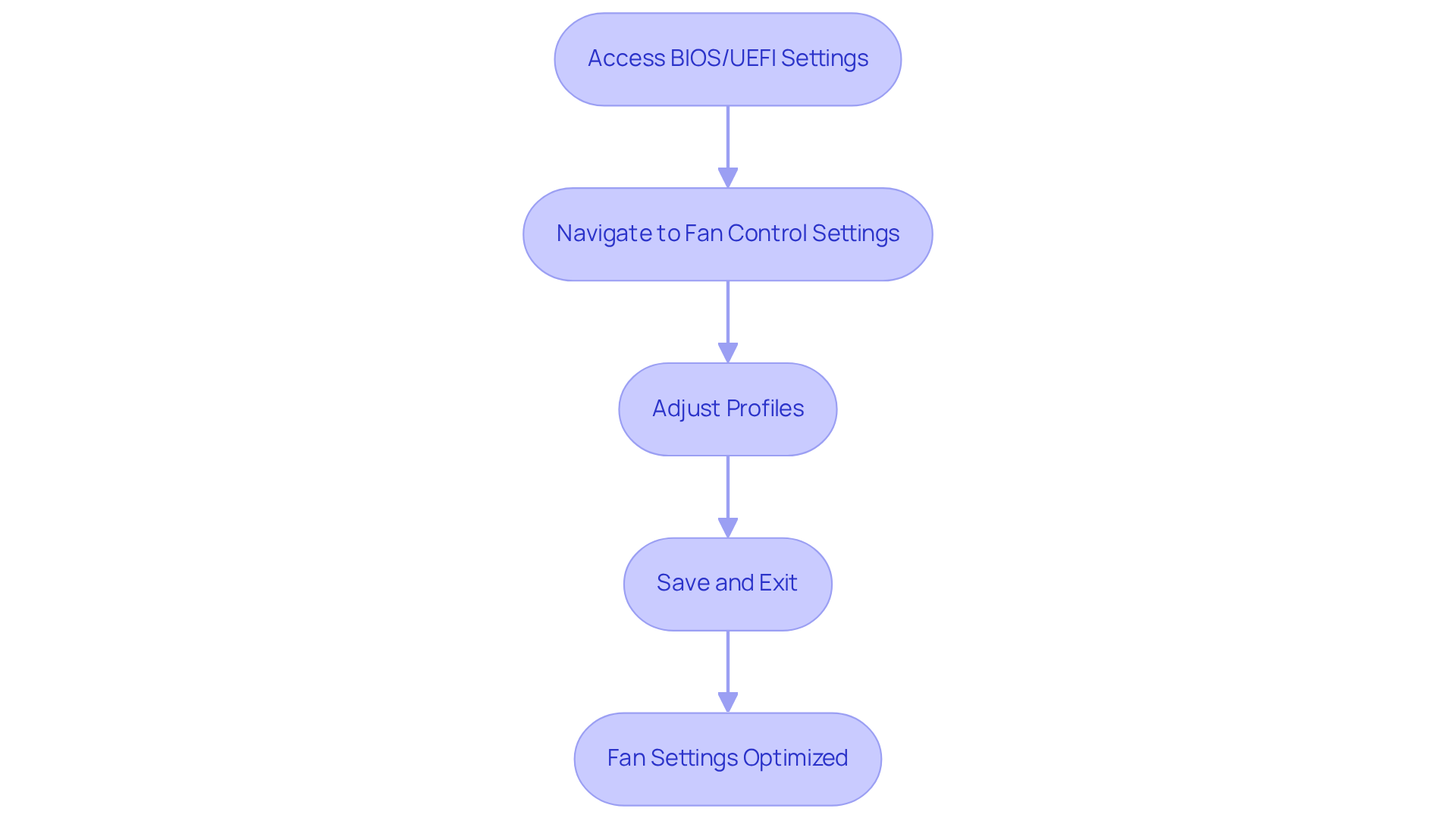
Troubleshoot Common PWM Fan Issues
When addressing issues, adhere to the following troubleshooting steps to :
- Fan Not Spinning: Begin by verifying that the fan is securely connected to the motherboard. If the fan remains unresponsive, connect it to a different header to rule out any header issues.
- Variable Rates: are often linked to BIOS/UEFI configurations. Ensure the is correctly set and investigate any software that may be overriding these settings, as this can result in unexpected behavior. It is important to note that the minimum fan rate configurable on some boards is 60%, which may limit your adjustments.
- : Should your fans produce more noise than expected, inspect them for dust accumulation, which can impede performance. Additionally, assess whether they are operating at excessively high rates and adjust the fan curve to align with your cooling needs. Users have reported significant noise reduction after fine-tuning their fan curves while maintaining optimal cooling performance.
- Temperature Monitoring: Employ software tools to and fan rates. If you consistently observe elevated temperatures, consider within the case or adding additional cooling devices to improve .
Real-world examples illustrate that many engineers have successfully resolved inconsistencies by modifying BIOS configurations and ensuring proper fan connections. For instance, a user encountered loud fans in their PWM PC after transferring an old system into a new PC case. Upon consulting support, they discovered that the motherboard’s minimum fan speed setting was restricted to 60%. By following these steps, you can effectively troubleshoot and optimize your PWM fan setup.
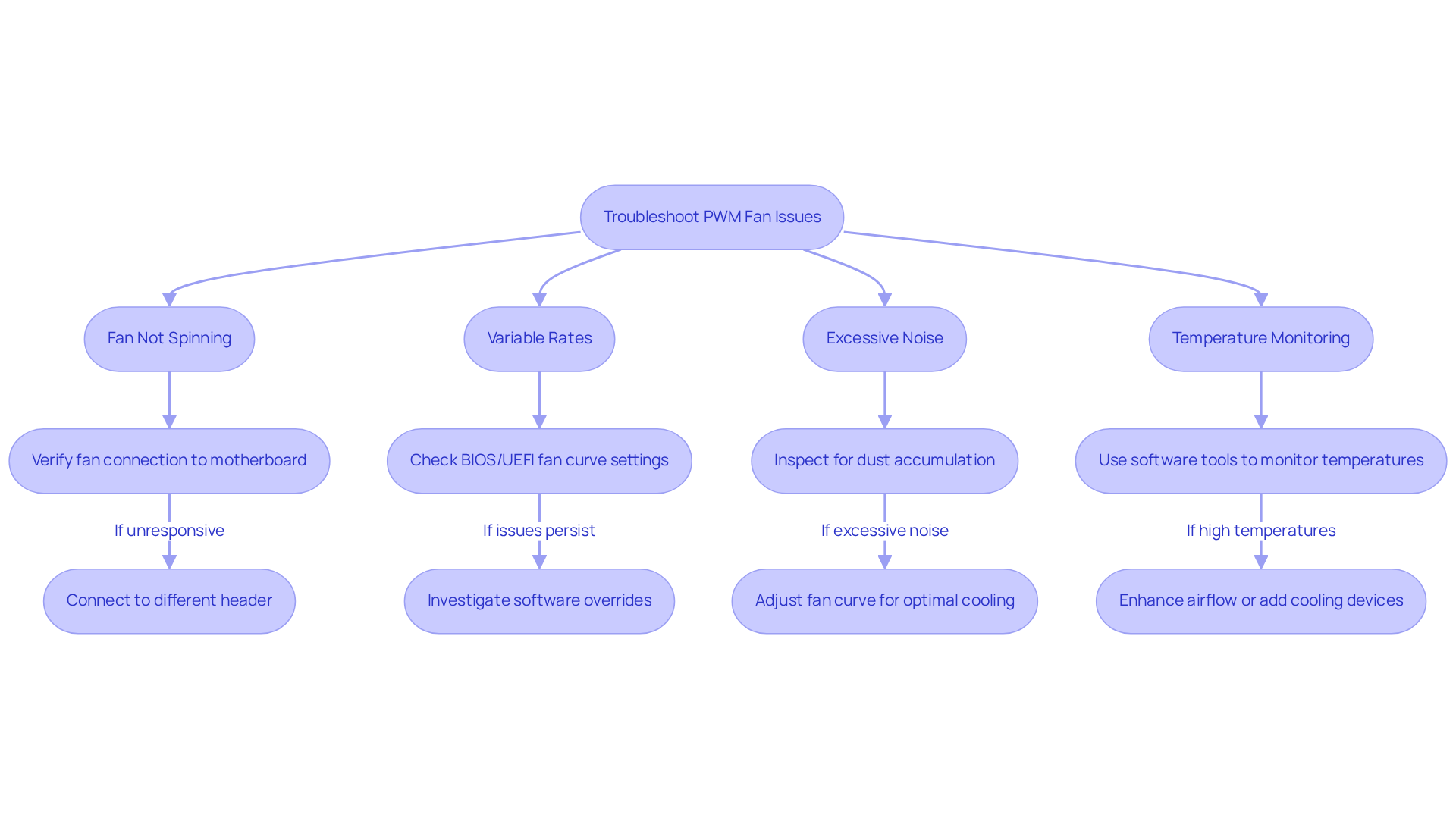
Conclusion
PWM technology revolutionizes cooling solutions by delivering precise control over fan speeds, which enhances performance, reduces noise levels, and improves energy efficiency. This guide outlines essential steps for connecting PWM fans to your PC, optimizing their settings, and troubleshooting common issues, empowering users to fully leverage the advantages of PWM technology.
Key insights include a thorough understanding of the benefits of PWM fans, particularly their ability to dynamically adjust speeds based on temperature—an essential feature for maintaining optimal cooling in high-performance environments. The step-by-step instructions for connecting fans and adjusting BIOS settings underscore the importance of proper setup to achieve the best results. The troubleshooting section equips users to effectively address common problems, ensuring a smooth and efficient cooling experience.
Embracing PWM technology not only enhances the performance and longevity of computer systems but also contributes to quieter and more energy-efficient operations. By adhering to the guidelines presented, users can optimize their PWM fan setups, resulting in a more effective cooling solution tailored to their specific needs. Transitioning to PWM fans is not merely a technical upgrade; it signifies a commitment to superior thermal management and sustainability in computing.
Frequently Asked Questions
What is PWM technology and how does it work?
PWM (Pulse Width Modulation) technology enables precise control of airflow by modulating the width of electrical pulses sent to a device, resulting in quieter operation and enhanced energy efficiency compared to traditional voltage-controlled units.
What products does Gagner-Toomey Associates offer that utilize PWM technology?
Gagner-Toomey Associates offers a wide range of DC input Tube Axial units and Centrifugal Blowers, available in sizes from 15 to 280mm and 15 to 225mm, respectively, optimized for performance and efficiency in PWM applications.
What are the key benefits of PWM fans?
The key benefits of PWM fans include enhanced cooling performance, decreased noise levels, and improved energy efficiency.
How do PWM fans enhance cooling performance?
PWM fans dynamically adjust their speed based on real-time temperature readings, ensuring optimal cooling when necessary. They can operate at rates as low as 10% of peak capacity, improving thermal management in electronic systems, especially in high-performance environments.
Why are PWM devices suitable for sound-sensitive environments?
PWM devices minimize noise by operating at reduced rates during idle times, making them particularly suitable for applications where quiet operation is critical, such as residential areas or data centers.
How do PWM devices improve energy efficiency?
PWM devices consume less power while operating at lower speeds, potentially reducing power usage by up to 30% compared to conventional DC units. Power consumption can drop to 48% at 60 Hz and 58% at 50 Hz when speeds are decreased through PWM control, leading to lower energy costs and extended lifespans for electronic components.
Why are PWM PC devices considered a superior choice for cooling solutions?
PWM PC devices, especially those from Gagner-Toomey Associates, are increasingly recognized for their enhanced performance and sustainability, making them an excellent choice for cooling needs in various applications.

