Overview
The article delineates four essential steps for effective PWM fan speed control:
- Understanding PWM basics
- Gathering the required tools and software
- Configuring PWM settings in the BIOS
- Utilizing software for fan speed management
Each step is accompanied by comprehensive explanations and practical examples, underscoring the efficiency, noise reduction, and energy savings that PWM technology offers to cooling systems across diverse applications.
Introduction
Pulse Width Modulation (PWM) has transformed the management of cooling in electronic devices, providing a sophisticated approach to controlling fan speeds with exceptional efficiency. By fine-tuning the duty cycle of electrical pulses, PWM not only boosts performance but also significantly curtails energy consumption—an essential factor for engineers and tech enthusiasts.
Nevertheless, a pressing question arises: how can one successfully implement PWM fan speed control to optimize cooling while minimizing noise across various applications? This guide explores the fundamental steps and tools required to master PWM fan speed control, equipping readers to strike an ideal balance between performance and sustainability.
Understand PWM Fan Speed Control Basics
Pulse Width Modulation (PWM) serves as a sophisticated technique for PWM fan speed control by modulating the width of the electrical pulses sent to the fan motor. In a PWM fan speed control system, a steady voltage—typically 12V—is supplied, and the fan’s performance is adjusted by altering the duty cycle of the PWM signal. A higher duty cycle indicates prolonged fan operation, resulting in increased velocity, whereas a lower duty cycle corresponds to reduced velocity.
This technique not only improves efficiency compared to conventional voltage regulation but also utilizes PWM fan speed control to promote quieter operation and better energy management. Importantly, the implementation of PWM technology can lead to an estimated 20% decrease in overall energy consumption, as corroborated by the Lawrence Berkeley National Laboratory. This makes it an essential consideration for engineers aiming to enhance performance and sustainability in electronic designs.
The adoption of PWM fan speed control technology is increasingly acknowledged for its significance across various applications, from data centers to gaming PCs, where maintaining optimal thermal conditions is critical. As highlighted by Gagner-Toomey Associates, the investigation into PWM technology emphasizes its transformative influence on electronic cooling solutions.
Moreover, as industries emphasize energy efficiency, the market for PWM fan speed control is anticipated to experience substantial growth by 2025, reflecting a broader trend towards advanced power management solutions. Understanding these fundamentals is vital for effectively managing fan operations in contemporary systems.

Gather Required Tools and Software
To effectively control PWM fan speeds, it is essential to gather the following tools and software:
- Motherboard with PWM Support: Ensure your motherboard includes PWM fan headers, as approximately 90% of modern motherboards come equipped with this feature.
- PWM Fans: Utilize 4-pin PWM fans specifically designed for PWM operation. Be sure to check the specifications for compatibility.
- BIOS/UEFI Access: Access your motherboard’s BIOS or UEFI settings to configure fan management settings effectively.
- Fan Management Software: For advanced management options, consider software such as SpeedFan, Argus Monitor, or FanControl. These tools allow for the creation of custom fan curves based on real-time temperature readings, thereby enhancing cooling efficiency. As Edvard König, founder of EK, states, “We strive for perfection in every aspect – from our products to our service,” underscoring the significance of utilizing quality software for optimal performance.
- Screwdriver: A basic screwdriver is indispensable for installing or adjusting fan placements as necessary.
In real-world applications, engineers have successfully implemented PWM fan speed control in various systems, demonstrating the effectiveness of these tools. For instance, the Noctua NF-A12x25 PWM fan is frequently recommended for its superior performance and low noise levels, making it a preferred choice among electronics engineers.
Having these items prepared will streamline your setup process and significantly enhance your ability to manage fan speeds effectively. This foundational knowledge will equip you for success as you delve into more advanced PWM configurations.
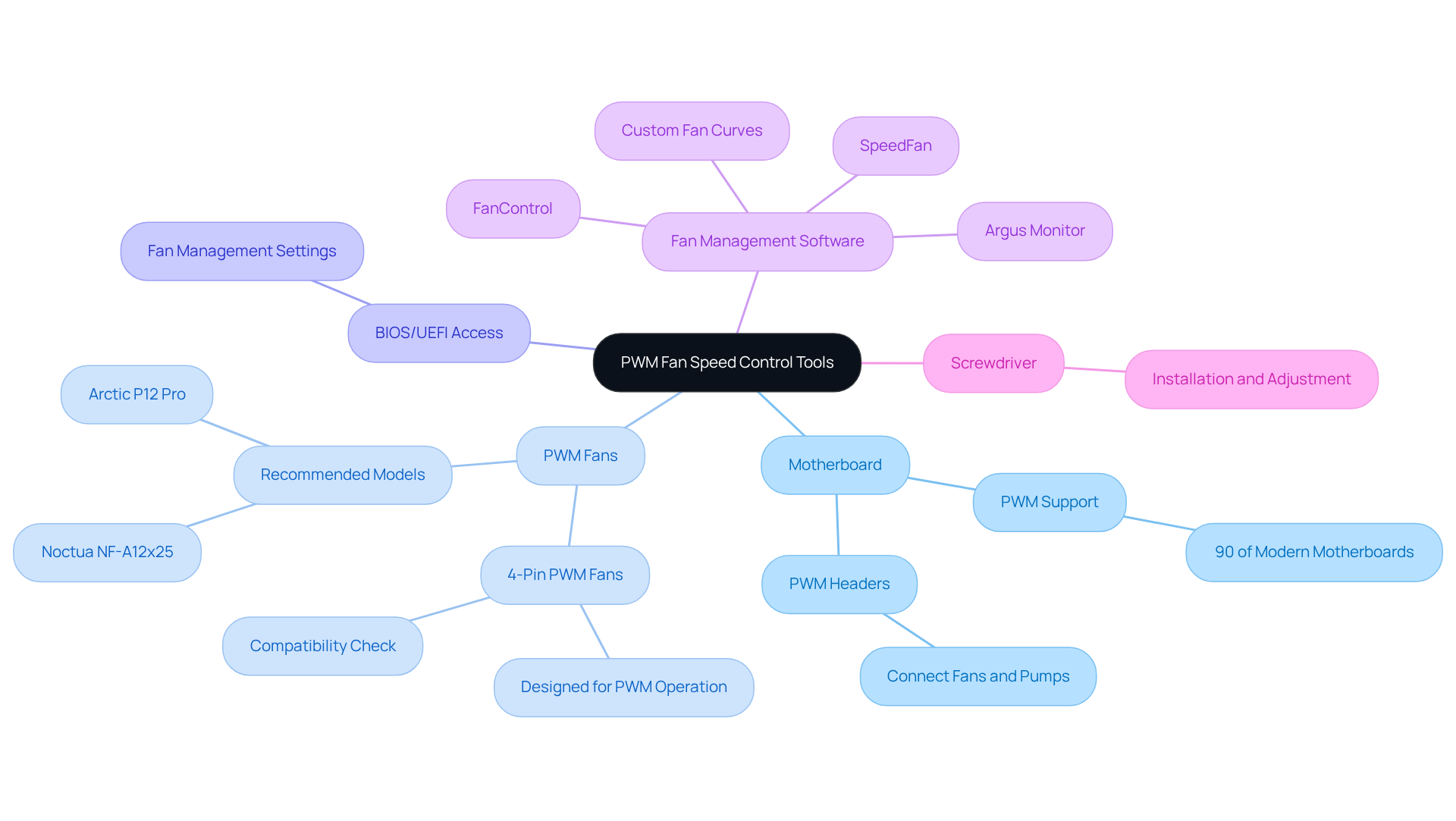
Configure PWM Settings in BIOS
To configure PWM settings in your BIOS, follow these steps:
- Enter BIOS/UEFI: Restart your computer and press the designated key—usually DEL, F2, or ESC—to access the BIOS setup.
- Locate Fan Control Settings: Navigate to the ‘Hardware Monitor’, ‘Fan Control’, or ‘Advanced’ section, depending on your motherboard model. This is crucial for accessing the necessary controls for your fans.
- Select PWM Mode: Identify the fan settings for the connected PWM fans. Change the mode from DC to PWM fan speed control for each fan you wish to control, ensuring optimal performance. This adjustment is vital for enhancing your cooling efficiency.
- Adjust Fan Curves: Set the fan curves according to your cooling requirements. You can typically move points on a graph to modify rates at various temperature thresholds. Establishing a well-defined fan curve is crucial for maintaining system stability and performance. As highlighted by community feedback, balancing airflow and noise is essential; a user noted, “Setting up a fan curve involves a balance between airflow and noise.”
- Save and Exit: After making your adjustments, save the settings and exit the BIOS. Your fans should now operate based on the PWM fan speed control settings you configured, which will significantly enhance your cooling system’s efficiency.
Recent statistics indicate that a significant percentage of users actively adjust fan curves in their BIOS, reflecting the growing awareness of the importance of tailored cooling solutions in modern computing environments. Additionally, refer to your motherboard’s BIOS manual for specific instructions on fan settings, which can provide further guidance on optimizing your cooling setup.
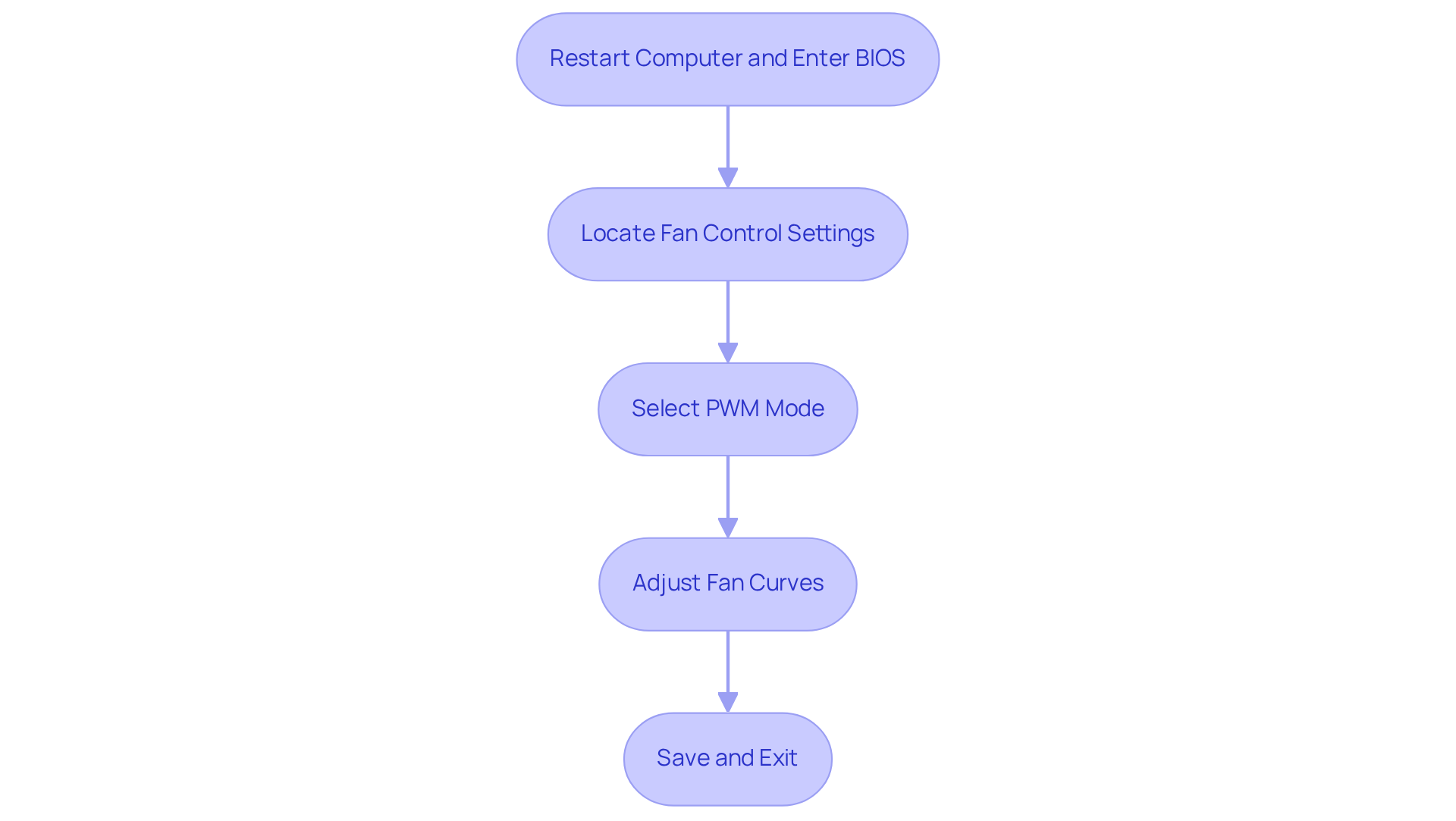
Utilize Software for Fan Speed Management
To effectively manage fan speeds using software, follow these essential steps:
- Download and Install Software: Choose a fan management application such as SpeedFan, Argus Monitor, or FanControl. Download and install it on your system to get started.
- Open the Software: Launch the application and allow it to detect your hardware components. This process may take a moment, depending on your system configuration.
- Configure Fan Profiles: Create custom fan profiles tailored to your cooling needs. You can develop fan curves that implement pwm fan speed control to modify rates based on CPU or GPU temperatures, enhancing performance while reducing noise. Notably, MSI Afterburner allows users to observe internal hardware and assess the system, thereby improving efficiency in fan management.
- Monitor Performance: Utilize the software to track real-time temperatures and fan rates. Regularly adjust settings to maintain an ideal balance between cooling efficiency and acoustic comfort. Users have reported significant improvements in system stability and noise reduction by implementing tailored fan curves. As one engineer noted, “For me, MSI Afterburner is the best of the bunch, offering benchmarking, systems specs, and a tonne of other features that make it stand out.”
- Save Settings: Ensure that your configurations are saved within the software to retain them after a reboot.
Additionally, EasyTune 5 provides PWM fan speed control and CPU overclocking capabilities, making it a versatile option for managing fan speeds. However, keep in mind that Argus Monitor is free for the first 30 days, which may influence your decision on which software to use.
By leveraging these software tools, you can create a responsive and efficient cooling system that meets your specific requirements.
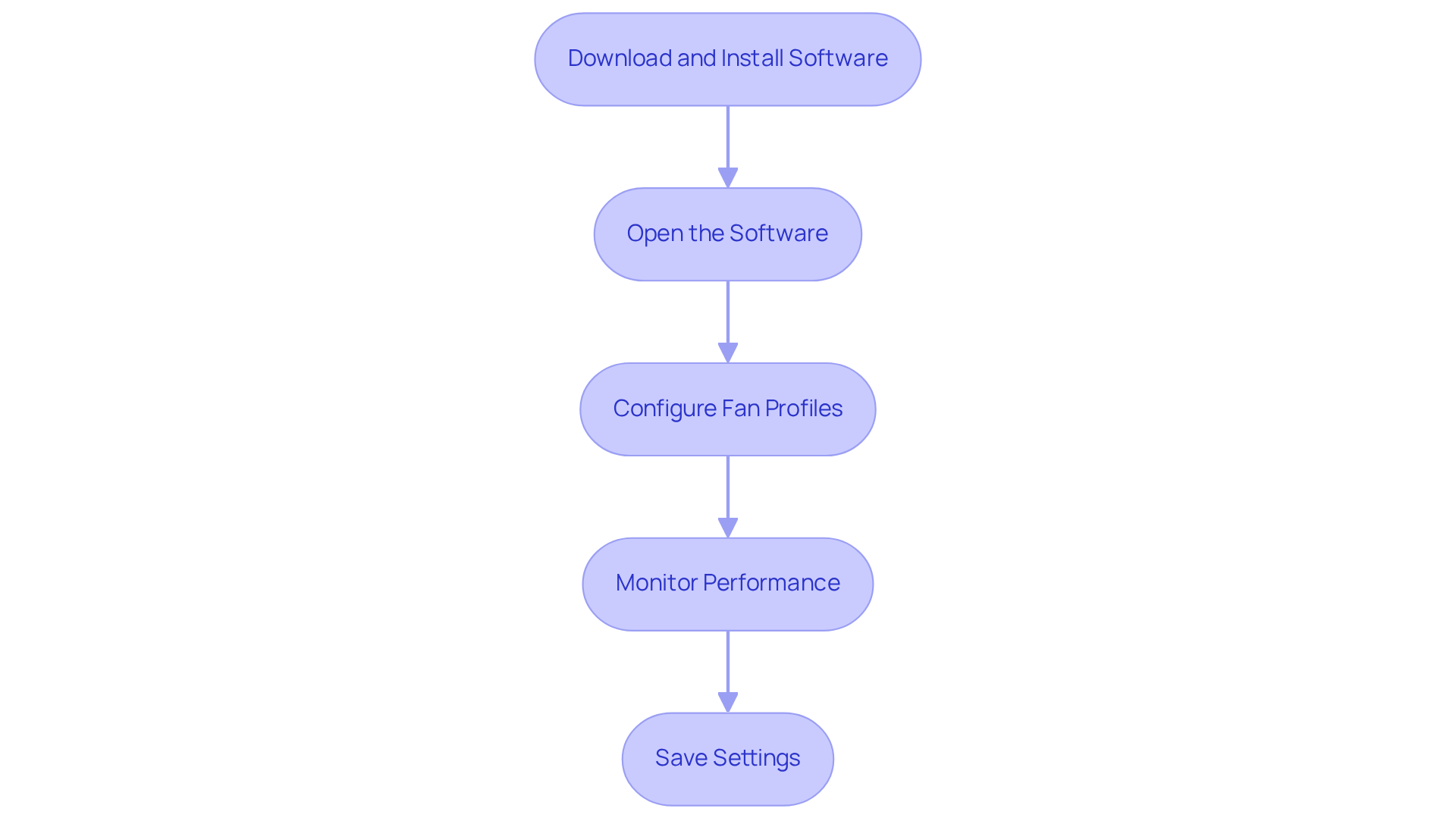
Conclusion
Implementing effective PWM fan speed control is pivotal for optimizing cooling performance and energy efficiency in various electronic systems. Understanding the principles of Pulse Width Modulation allows enthusiasts and engineers to harness this technology, creating quieter and more efficient fan operations that ultimately enhance overall system performance.
This guide outlines key steps, including:
- Gathering the necessary tools and software
- Configuring PWM settings in the BIOS
- Utilizing fan management software
Each element plays a crucial role in establishing a responsive and efficient cooling system tailored to specific needs. The insights shared emphasize the importance of proper setup and management to achieve the best results, ensuring users can maintain optimal thermal conditions while minimizing energy consumption.
As the demand for energy-efficient solutions continues to grow, embracing PWM fan speed control technology is not merely a technical choice; it is a step towards sustainability. By adopting these practices, individuals and organizations contribute to a more energy-conscious future, making informed decisions that enhance performance and promote environmental responsibility.
Frequently Asked Questions
What is Pulse Width Modulation (PWM) in the context of fan speed control?
Pulse Width Modulation (PWM) is a technique used for fan speed control by modulating the width of the electrical pulses sent to the fan motor, allowing for precise adjustments in fan performance.
How does PWM fan speed control work?
In a PWM fan speed control system, a steady voltage, typically 12V, is supplied to the fan. The fan’s speed is adjusted by changing the duty cycle of the PWM signal, where a higher duty cycle results in increased fan velocity and a lower duty cycle results in reduced velocity.
What are the benefits of using PWM fan speed control?
PWM fan speed control improves efficiency compared to traditional voltage regulation, promotes quieter operation, and enhances energy management, potentially leading to a 20% reduction in overall energy consumption.
In which applications is PWM fan speed control technology commonly used?
PWM fan speed control technology is commonly used in various applications, including data centers and gaming PCs, where it is crucial to maintain optimal thermal conditions.
What is the anticipated market trend for PWM fan speed control technology?
The market for PWM fan speed control is expected to experience significant growth by 2025, reflecting a broader trend towards advanced power management solutions and increased emphasis on energy efficiency.
Why is understanding PWM fan speed control fundamentals important?
Understanding the fundamentals of PWM fan speed control is vital for effectively managing fan operations in contemporary systems, particularly in enhancing performance and sustainability in electronic designs.

