Overview
The article delves into five essential fan speed software options that optimize PC cooling:
- MSI Afterburner
- SpeedFan
- EasyTune 5
- Argus Monitor
Each software offers distinctive features, including customizable fan curves and temperature monitoring, which significantly enhance cooling efficiency and system performance. These tools are indispensable for both casual users and professionals alike in managing thermal conditions effectively.
Introduction
In high-performance computing, the maintenance of optimal thermal conditions is essential. As hardware demands escalate, effective fan speed management has become increasingly critical. This article delves into five vital fan speed software options that not only enhance cooling efficiency but also enable users to customize their systems for maximum performance. As technology advances, users must consider how to select the right tools to mitigate overheating and prolong the lifespan of their components.
Gagner-Toomey Associates: Advanced Cooling Solutions for Electronics
Gagner-Toomey Associates stands at the forefront of advanced cooling solutions designed specifically for the electronics industry. By focusing on innovative technologies, the company showcases a diverse portfolio of manufacturers that provide cutting-edge cooling products. Their expertise in thermal management and power efficiency is indispensable for engineers striving to enhance the functionality of electronic devices. Through the integration of advanced cooling solutions, Gagner-Toomey empowers clients to achieve optimal thermal performance—an essential factor in high-performance computing environments where effective fan speed software is crucial for maintaining system stability and efficiency.
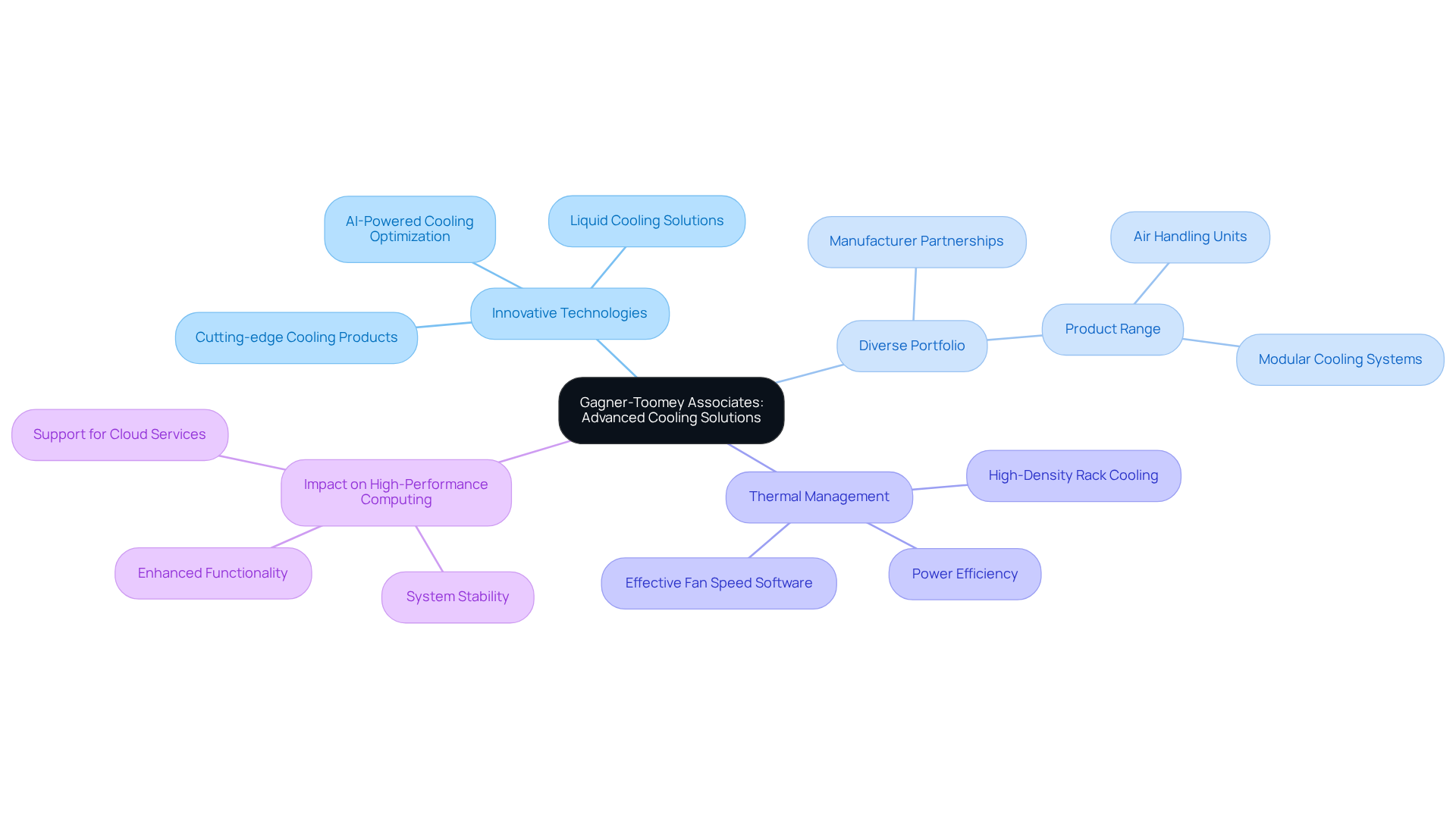
MSI Afterburner: Comprehensive Fan Control and Monitoring
MSI Afterburner serves as a formidable tool, providing users with substantial control over their graphics card’s fan speed software. This fan speed software enables the personalization of fan performance curves based on temperature measurements, ensuring optimal cooling for the GPU under load.
Using fan speed software, users can establish specific fan profiles that strike a balance between performance and noise levels. Furthermore, MSI Afterburner provides real-time monitoring of GPU temperatures and usage, rendering it an indispensable resource for both gamers and professionals.
With its intuitive interface and robust features, it emerges as the premier choice for those seeking to enhance their cooling solutions.
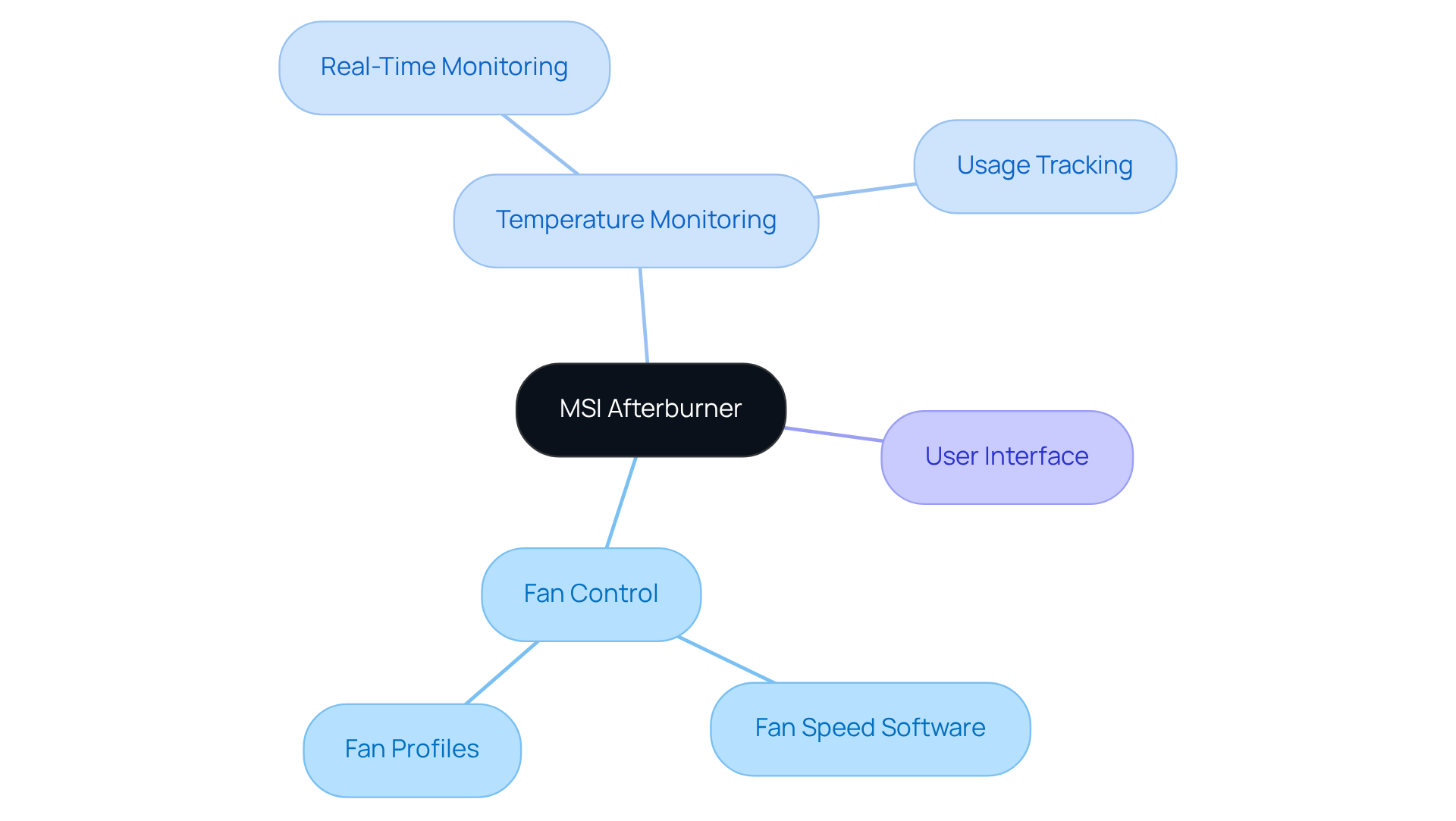
SpeedFan: Essential Tool for Fan Speed Monitoring
SpeedFan is an essential fan speed software that enables users to effectively monitor and manage the fan rotations of their PC components. By reading temperatures from various sensors, it enables dynamic fan adjustments based on current workload. This functionality not only minimizes noise but also significantly enhances the overall cooling efficiency of the system. Moreover, the fan speed software’s capability to create custom fan curves tailored to temperature readings solidifies its status as a vital tool for those who aim to maintain optimal thermal conditions in their PCs. With its intuitive interface and robust features, SpeedFan has established itself as a preferred choice among PC enthusiasts for years.

EasyTune 5: User-Friendly Fan Control Software
EasyTune 5, developed by Gigabyte, stands out as a user-friendly software application designed to streamline fan operation management for users across all expertise levels. With its ‘easy mode,’ even those with minimal technical knowledge can effortlessly adjust fan rates. The fan speed software’s intelligent control function automatically adjusts fan speeds based on temperature readings, ensuring effective cooling without requiring user intervention. This feature is particularly beneficial for maintaining optimal performance, as excessive heat can lead to throttling and reduced hardware lifespan.
Notably, EasyTune 5 also includes overclocking capabilities through its CPU Intelligent Accelerator (C.I.A) and Memory Intelligent Booster 2, allowing users to further enhance their system’s efficiency. A case study on SpeedFan, another fan control software, reveals that users appreciate the simplicity and effectiveness of manual fan speed adjustments to boost overall functionality.
As Charlie, a Monitor & PC Product Specialist, states, “For me, MSI Afterburner is the best of the lot, providing benchmarking, specifications, and a multitude of other features that make it distinctive.”
With its intuitive design and effective functionality, EasyTune 5 has gained popularity among casual users and gamers alike, making it an excellent choice for those looking to enhance their cooling performance.
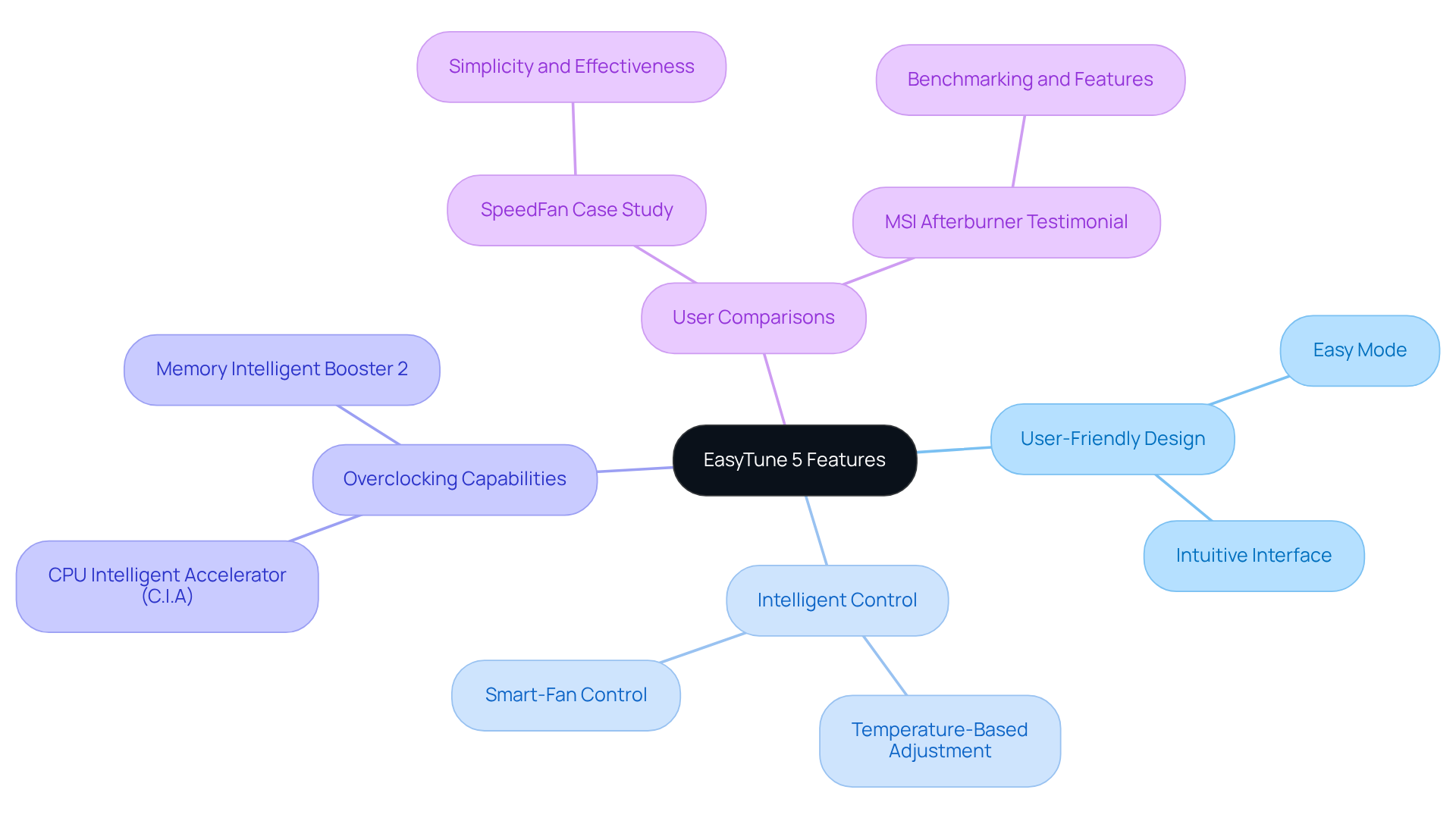
Argus Monitor: Advanced Fan Control and Temperature Monitoring
Argus Monitor distinguishes itself as a sophisticated fan speed software, featuring an extensive suite of tools designed for effective fan control and temperature monitoring. Users have the ability to create personalized fan curves tailored to various temperature sources, including CPU, GPU, and hard drives. This capability allows for dynamic modifications that significantly enhance overall efficiency. Such flexibility ensures that fans respond appropriately to the thermal requirements of the system, thereby optimizing cooling performance.
In addition to fan control, Argus Monitor provides essential hard drive health monitoring, granting users valuable insights into the functionality and longevity of their storage devices. Notably, it can identify early indicators of HDD or SSD failure with an impressive accuracy rate of 70%. The user-friendly interface facilitates seamless operation, making it accessible for engineers who prioritize efficiency in their tools. Furthermore, Argus Monitor offers a complimentary 30-day trial period, enabling prospective users to assess its capabilities before making a purchase commitment.
Real-world applications of Argus Monitor illustrate its effectiveness in maintaining optimal system performance, highlighting the substantial impact of custom fan curves on overall cooling efficiency. This positions it as an ideal choice for those seeking comprehensive solutions for fan management and temperature regulation, particularly when compared to other fan speed software options like MSI Afterburner and SpeedFan.
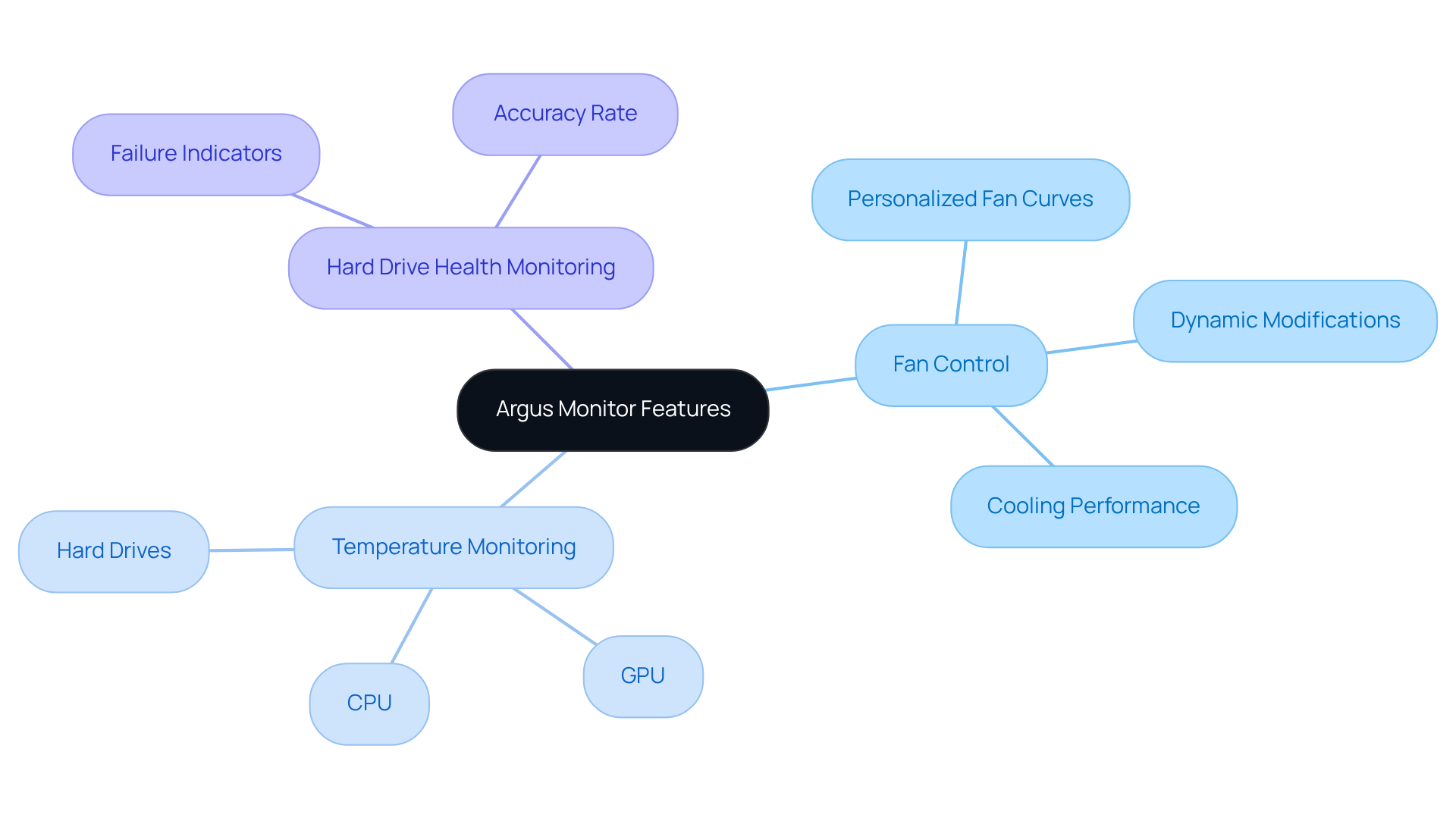
Conclusion
Effective cooling solutions are paramount for maintaining optimal performance in PCs; the right fan speed software can make all the difference. This article highlights five essential tools that empower users to manage their system’s thermal conditions efficiently. From MSI Afterburner’s comprehensive control and monitoring features to SpeedFan’s dynamic adjustments based on sensor data, each software option offers unique benefits tailored to various user needs.
Key insights reveal that Gagner-Toomey Associates leads in providing advanced cooling technologies for the electronics sector, while MSI Afterburner and SpeedFan cater to both casual users and enthusiasts seeking customizable cooling solutions. EasyTune 5 enhances accessibility for users at all skill levels, and Argus Monitor stands out with its advanced fan control and hard drive health monitoring capabilities. Collectively, these tools not only enhance cooling efficiency but also extend the lifespan of PC components.
In a world where optimal performance and system stability are crucial, leveraging the right fan speed software is essential. Whether for gaming, professional work, or general use, selecting the appropriate tool can significantly impact thermal management, ensuring systems run cooler and quieter. Embrace these advanced solutions to elevate your PC’s performance and safeguard its longevity. Explore the possibilities of optimal cooling in your computing experience.
Frequently Asked Questions
What does Gagner-Toomey Associates specialize in?
Gagner-Toomey Associates specializes in advanced cooling solutions specifically designed for the electronics industry, focusing on innovative technologies and thermal management.
How does Gagner-Toomey Associates help engineers?
Gagner-Toomey Associates helps engineers enhance the functionality of electronic devices by providing cutting-edge cooling products that improve thermal performance and power efficiency.
Why is thermal performance important in high-performance computing?
Optimal thermal performance is essential in high-performance computing environments to maintain system stability and efficiency, particularly through effective fan speed software.
What is MSI Afterburner?
MSI Afterburner is a tool that provides users with control over their graphics card’s fan speed software, allowing for the personalization of fan performance curves based on temperature measurements.
What features does MSI Afterburner offer?
MSI Afterburner offers features such as the ability to establish specific fan profiles, real-time monitoring of GPU temperatures and usage, and an intuitive interface for enhancing cooling solutions.
Who can benefit from using MSI Afterburner?
Both gamers and professionals can benefit from using MSI Afterburner due to its robust features and capabilities in managing GPU cooling.

