Introduction
Selecting the right PC blower fan is crucial for optimizing the performance and longevity of your computer system. As the demand for efficient cooling solutions in compact builds rises, understanding the essential specifications and selection criteria becomes vital. Engineers frequently encounter challenges in balancing airflow requirements, noise levels, and integration complexities.
So, what are the key factors to consider when choosing a blower fan that not only fits the physical constraints but also meets the thermal management needs of a high-performance setup?
Understand the Basics of PC Blower Fans
PC blower fans act as specialized ventilation devices designed to effectively circulate air within a computer enclosure. Unlike typical case fans, a pc blower fan generates focused currents of air, making it particularly efficient in tight spaces or for cooling specific components like GPUs. They typically draw air from the sides and expel it at a 90-degree angle, which is ideal for configurations that require precise air direction. Understanding the following key specifications is essential:
-
CFM (Cubic Feet per Minute): This metric measures the volume of air the fan can move. Higher CFM ratings indicate superior airflow, which is crucial for maintaining optimal temperatures in high-performance systems. Gagner-Toomey Associates offers a variety of pc blower fan units designed for performance and efficiency, ensuring engineers can find the right solution for their temperature regulation needs.
-
Static Pressure (SP): This specification reflects the fan’s ability to push air through restrictive environments, such as filters or tight enclosures. A higher static pressure is vital for effective cooling in compact setups, ensuring that air reaches all necessary components. Gagner-Toomey’s extensive portfolio includes pc blower fans that are engineered to deliver high static pressure, making them suitable for various applications.
-
Noise Level (dBA): This measures the operational loudness of the fan. Lower dBA ratings are preferred for quieter systems, especially in environments where noise reduction is critical. Gagner-Toomey’s devices are designed to operate at low noise levels while providing effective airflow, addressing the needs of engineers focused on developing quieter systems.
-
IP Protection: Many models come equipped with IP protection, enhancing their durability and suitability for diverse environments.
By grasping these fundamentals, engineers can make informed decisions when selecting the appropriate pc blower fan for their projects, ensuring efficient thermal management and system reliability. Additionally, balancing performance with application needs is crucial; choosing a fan with the right CFM can prevent under-cooling or over-cooling, which may lead to overheating or increased operational costs. Furthermore, the durability of Gagner-Toomey’s PC case fans is generally rated below 200,000 hours, equating to roughly 23 years of continuous operation, providing engineers with valuable insights into the lifespan of their ventilation solutions.
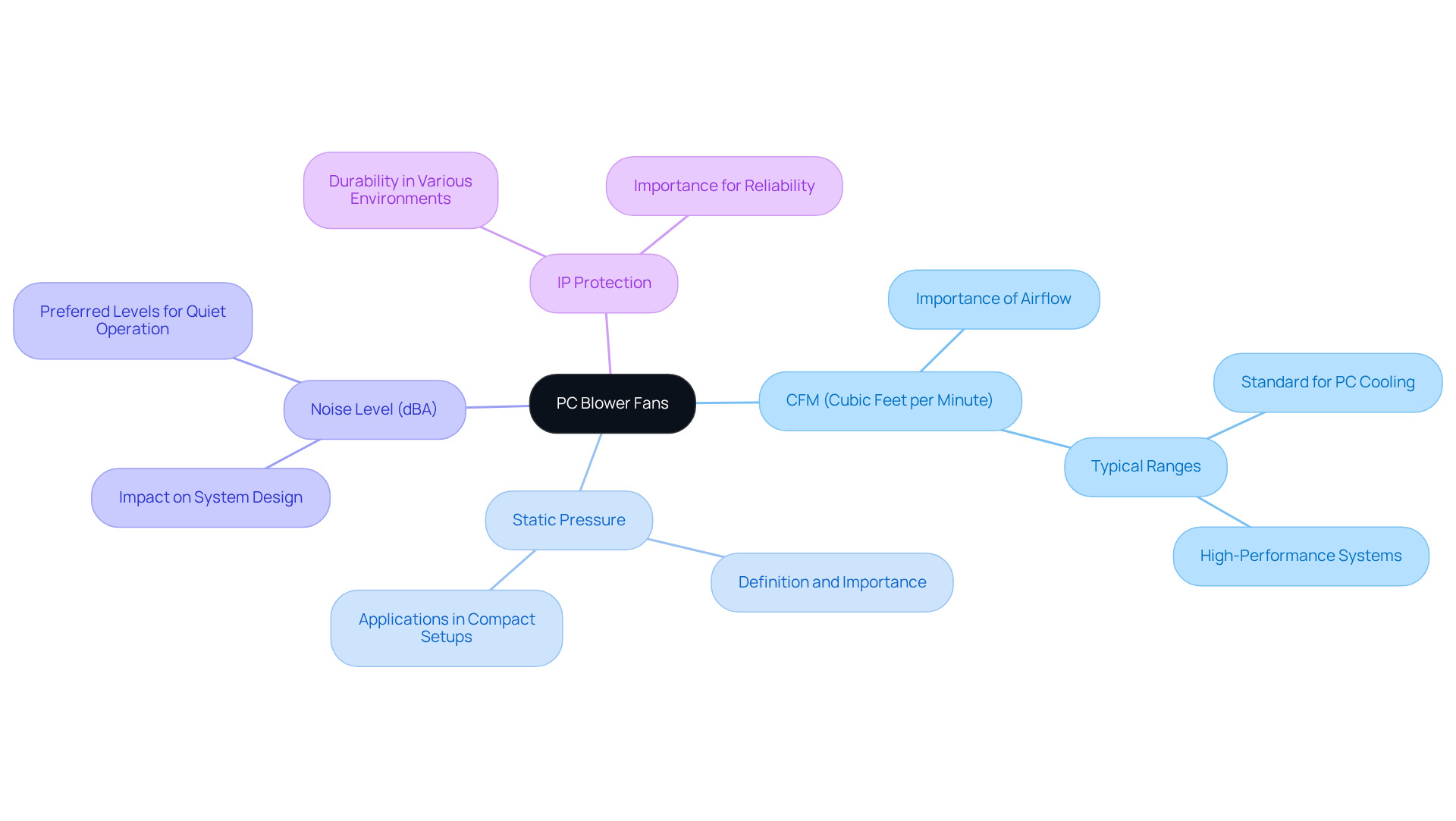
Identify Key Selection Criteria for Your Project
When selecting a PC blower fan, several key criteria must be considered to ensure optimal cooling performance:
-
Airflow Requirements: Start by calculating the necessary cubic feet per minute (CFM) based on your system’s temperature control demands. For instance, a gaming PC typically requires a higher CFM to effectively dissipate heat generated by powerful components. At sea level, around 40 CFM is essential to eliminate 340W of heat, underscoring the importance of precise calculations of air movement. Notably, at 25,000 feet, the CFM requirement escalates to about 86 CFM due to reduced air density, which is crucial for engineers working in varying environments.
-
Static Pressure Needs: Next, evaluate the static pressure (SP) required for your setup. In situations with restrictive airflow routes, such as compact PC enclosures, selecting fans with higher SP ratings is vital for ensuring effective cooling. Contemporary high-efficiency systems can manage fixed forces up to 0.7 to 0.8 inches w.g., essential for overcoming resistance in such environments. The typical goal for total external resistance in HVAC systems is approximately 0.5 inches w.g., providing a benchmark for engineers.
-
Size and Form Factor: Ensure the fan fits within your enclosure dimensions. Common sizes include 120mm and 140mm, but verifying compatibility with your specific case specifications is crucial to avoid installation issues.
-
Noise Levels: Assess the acceptable noise level for your environment. Fans with lower decibel (dBA) ratings are preferable for quieter operation, particularly in settings where noise can be disruptive.
-
Power Consumption: Consider the power requirements of the blower, especially in systems with multiple units. Efficient blowers can significantly decrease overall energy usage, which is especially crucial as power consumption can increase by 55 percent when atmospheric pressure doubles from 0.5 to 1 inch w.g. Furthermore, a 10% drop in RPM at corresponding pressure requires 133.1% more power to maintain the same RPM as under free air, emphasizing the importance of maintaining optimal RPM for efficiency.
-
Durability and Reliability: Finally, look for fans constructed with high-quality bearings and materials to ensure longevity, especially in high-performance environments where consistent operation is critical.
By thoroughly assessing these criteria, engineers can choose a PC blower fan that matches their project’s specific temperature control requirements, ultimately improving system performance and reliability. Insights from Gagner-Toomey Associates underscore the importance of these metrics in achieving reliable and efficient cooling, ultimately enhancing system longevity and performance.
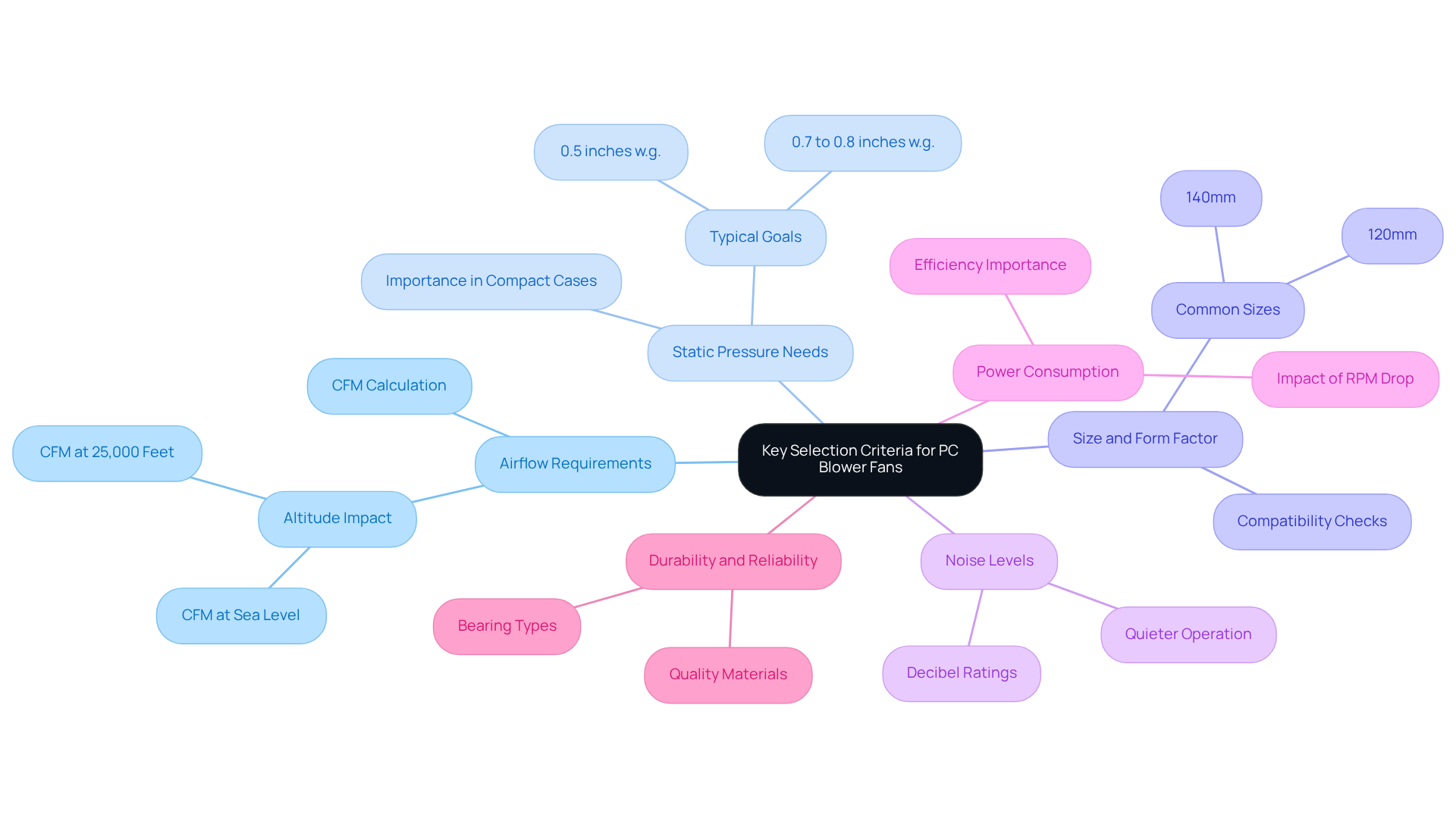
Address Integration Challenges and Solutions
Integrating a pc blower fan into your PC can present several challenges that require careful consideration. Here are common issues and their solutions:
-
Space Limitations: In tight situations, accommodating a blower fan can be challenging. Measure your available space before purchasing and consider low-profile models if necessary to maximize compatibility. The increasing popularity of compact PC cases highlights the necessity for effective space management in thermal arrangements, which often includes the use of a pc blower fan.
-
Air Movement Direction: Correct air movement direction is essential for efficient temperature regulation. Typically, front fans should intake air, while rear and top fans should exhaust hot air. Always verify the fan’s labeling to ensure its wind direction matches your temperature regulation plan. Ensuring correct airflow direction can significantly enhance cooling efficiency.
-
Power Connections: Blower motors typically connect through 3-pin or 4-pin connectors. Ensure your motherboard has enough headers for all cooling devices, or consider using a hub to manage multiple connections efficiently. The increasing complexity of PC builds necessitates careful planning of power connections to avoid compatibility issues.
-
Noise Management: If noise is a concern, opt for PWM (Pulse Width Modulation) devices. These devices modify their speed according to temperature, decreasing noise in low-load situations while ensuring efficient cooling. Employing PWM devices can result in quieter operation, which is especially advantageous in home theater PC configurations.
-
Dust Accumulation: Blower units can gather dust rapidly, particularly in settings with elevated particulate matter. Consistently clean your ventilators and consider installing dust filters to extend their lifespan and uphold optimal performance. Keeping clean ventilation systems can significantly enhance airflow and cooling efficiency over time.
By proactively addressing these integration challenges, you can ensure a smoother installation process and optimal performance from your pc blower fans, aligning with the current trends in the PC cases market that favor compact and customizable solutions.
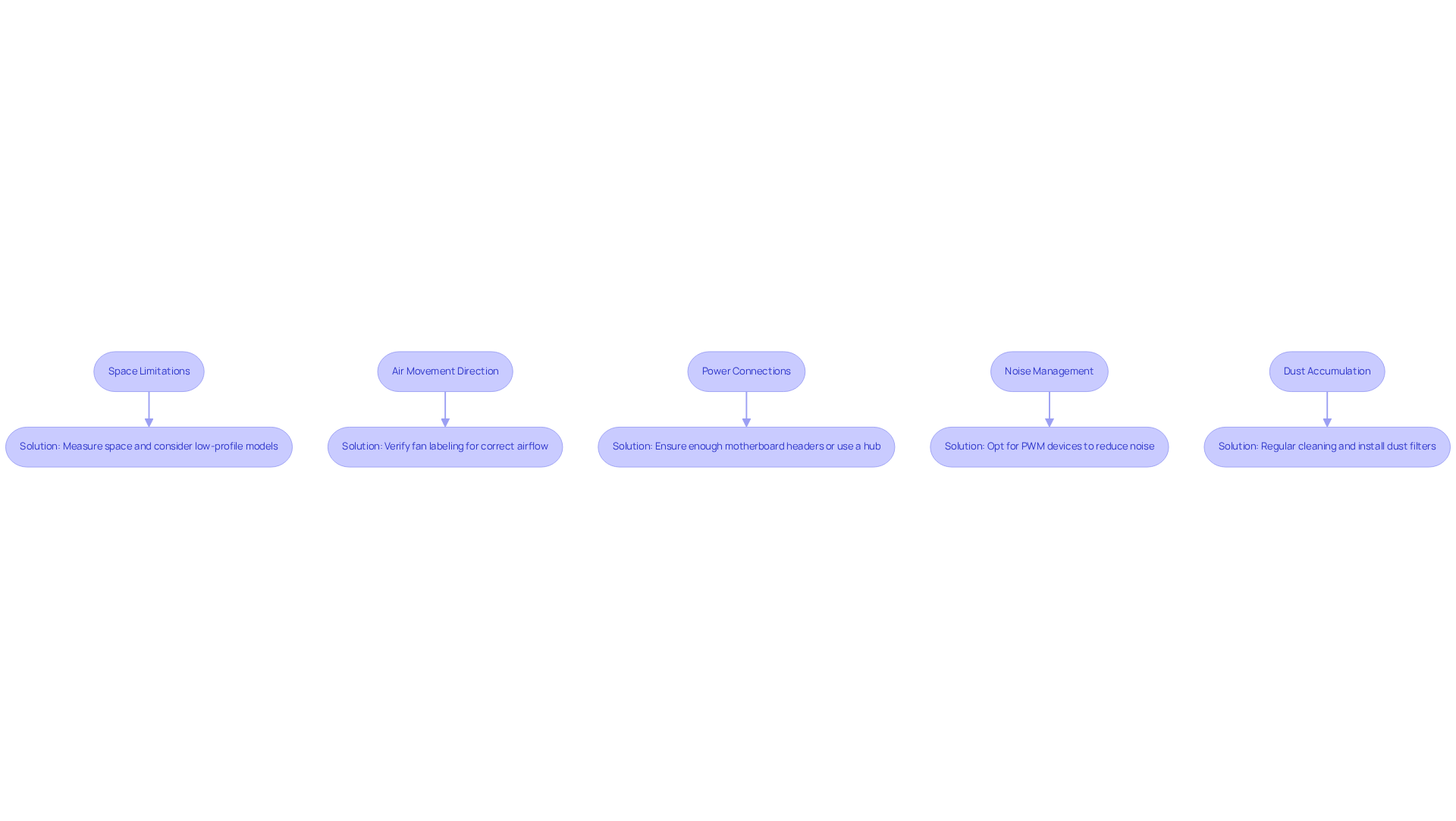
Conclusion
Selecting the right PC blower fan is crucial for achieving optimal cooling and performance in any computer project. Understanding the unique functionalities and specifications of these fans empowers engineers to make informed choices that enhance thermal management and system reliability. The key to a successful selection lies in balancing airflow, static pressure, noise levels, and durability—factors that collectively contribute to the efficiency of high-performance systems.
Key considerations include:
- Calculating the required CFM based on specific cooling needs
- Assessing static pressure for restrictive environments
- Ensuring compatibility with the available space
- Evaluating noise levels and power consumption for improved energy efficiency and quieter operation
- Addressing potential integration challenges, such as space limitations and power connections
In conclusion, the significance of choosing the right PC blower fan cannot be overstated. It impacts not only system performance but also longevity and user experience. Engineers and builders are encouraged to apply these insights to their projects, ensuring that their cooling solutions are tailored to meet both performance demands and environmental considerations. By prioritizing these factors, one can achieve a well-cooled, efficient, and reliable PC setup that stands the test of time.
Frequently Asked Questions
What is the purpose of PC blower fans?
PC blower fans are specialized ventilation devices designed to effectively circulate air within a computer enclosure, generating focused currents of air for efficient cooling, especially in tight spaces or for specific components like GPUs.
How do PC blower fans differ from typical case fans?
Unlike typical case fans, PC blower fans draw air from the sides and expel it at a 90-degree angle, allowing for precise air direction, which is particularly beneficial in configurations that require targeted airflow.
What does CFM stand for, and why is it important?
CFM stands for Cubic Feet per Minute, which measures the volume of air the fan can move. Higher CFM ratings indicate superior airflow, crucial for maintaining optimal temperatures in high-performance systems.
What is static pressure (SP), and why is it significant for PC blower fans?
Static pressure (SP) reflects the fan’s ability to push air through restrictive environments, such as filters or tight enclosures. A higher static pressure is vital for effective cooling in compact setups, ensuring air reaches all necessary components.
How does noise level (dBA) affect the choice of PC blower fans?
Noise level, measured in dBA, indicates the operational loudness of the fan. Lower dBA ratings are preferred for quieter systems, especially in environments where noise reduction is critical.
What is IP protection in the context of PC blower fans?
IP protection enhances the durability of the fans, making them suitable for diverse environments by providing resistance to dust and moisture.
How can engineers ensure they select the right PC blower fan for their projects?
Engineers should consider key specifications such as CFM, static pressure, noise level, and IP protection to make informed decisions. Balancing performance with application needs is crucial to prevent under-cooling or over-cooling.
What is the expected lifespan of Gagner-Toomey’s PC case fans?
Gagner-Toomey’s PC case fans have a durability rating of below 200,000 hours, equating to roughly 23 years of continuous operation, providing engineers with insights into the lifespan of their ventilation solutions.

