Introduction
Understanding the complexities of computer cooling systems is crucial for anyone aiming to optimize performance and extend the lifespan of their devices. At the core of effective cooling is the concept of CFM, or Cubic Feet per Minute, a vital measure that indicates how efficiently a fan can move air. As technology evolves and components produce more heat, the challenge shifts from merely selecting a fan to comprehending how various factors – such as size, design, and motor power – impact airflow.
Inadequate airflow can lead to overheating, which poses significant risks to device performance and longevity. Therefore, it’s essential to navigate the intricacies of fan integration to achieve optimal cooling solutions. By understanding these dynamics, you can make informed decisions that enhance your system’s efficiency and reliability.
Define CFM and Its Importance in Cooling Systems
The computer fan CFM, or Cubic Feet per Minute, is a critical metric that quantifies the volume of air a fan can move in one minute. This measurement is essential for evaluating a fan’s efficiency in regulating temperature. A higher computer fan cfm rating indicates a fan’s superior ability to circulate air, which is crucial for dissipating heat generated by electronic components.
For example, consider a mid-size telecom cabinet dissipating 150 watts; it may require a fan rated at approximately 100 computer fan cfm to keep the temperature rise below 10°C. In environments where electronic devices operate – such as server rooms or control cabinets – maintaining optimal temperatures is vital for ensuring performance and extending the lifespan of these devices. Recent studies reveal that inadequate airflow can lead to overheating, significantly reducing component longevity; in fact, doubling the operating temperature can shorten a component’s lifespan by as much as 50%.
Engineers often rely on average computer fan CFM ratings for blowers, which typically range from 40 to 80 CFM for silent thermal management. However, larger setups may necessitate devices with a computer fan cfm rating exceeding 10,000 for efficient ventilation. Understanding computer fan cfm not only aids in selecting the right blowers but also enhances overall temperature management, ensuring reliable and effective operation of electronic systems.
With Gagner-Toomey’s extensive range of temperature management solutions – including DC input ventilators and blowers from 15 to 280mm, as well as integrated custom temperature control systems – engineers can find the perfect match for their specific needs.
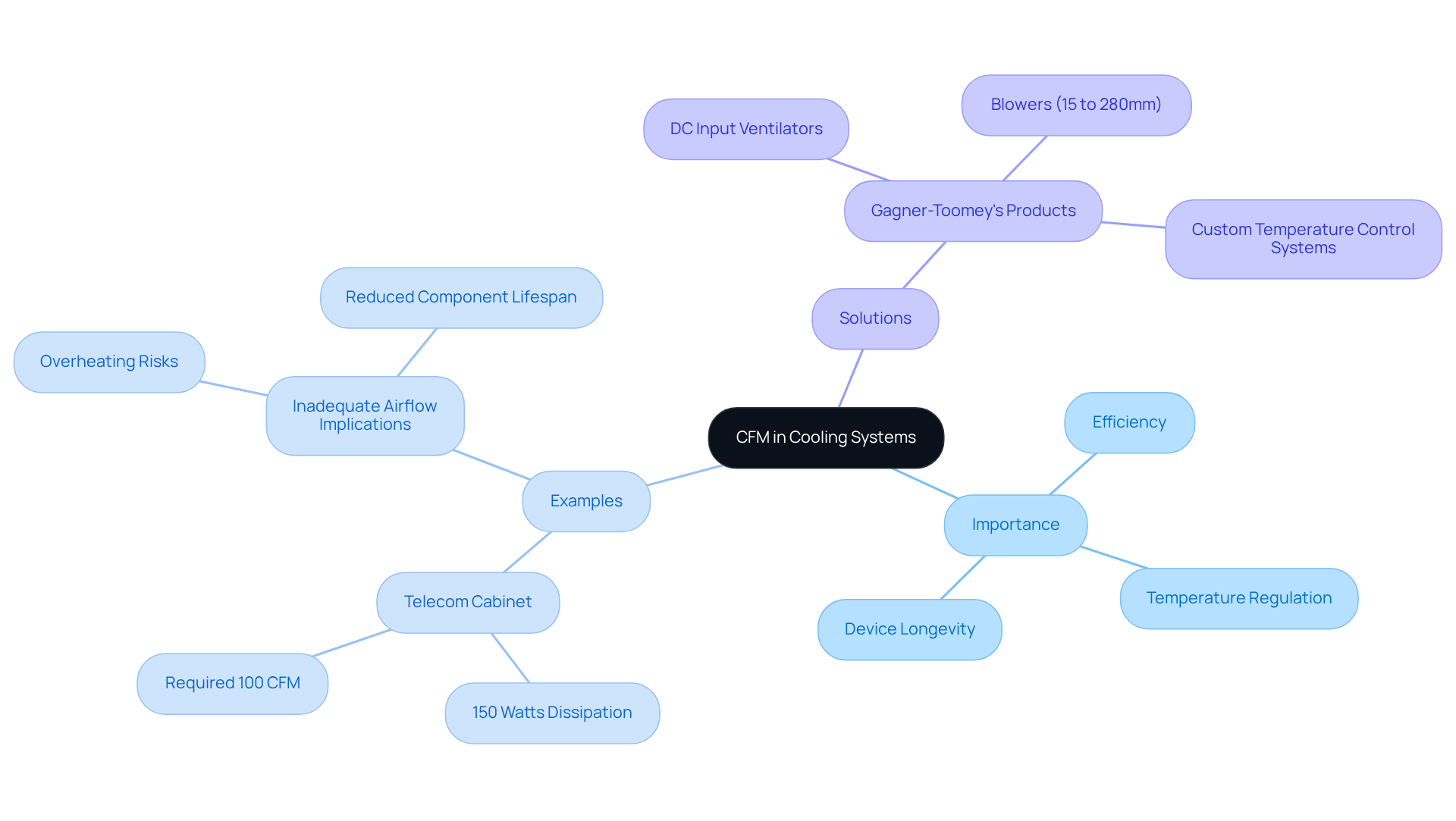
Explore Factors Affecting CFM Ratings in Computer Fans
Several factors significantly influence the CFM ratings of computer fans, which are crucial for effective cooling solutions:
-
Fan Size: Larger fans generally exhibit higher CFM ratings due to their capacity to move greater volumes of air. For example, a 20-inch fan can attain ventilation ratings between 5,370 and 2,930 CFM at a static pressure of 0.05 inH2O, demonstrating the effect of size on performance. The average ventilation efficiency rate (VER) for a 20″ fan at this static pressure is 11.15 cfm/W, highlighting its efficiency.
-
Blade Design: The effectiveness of air movement is heavily influenced by the shape, angle, and number of blades. More streamlined designs can improve air movement efficiency, enabling devices to circulate air more effectively. For instance, fans with a blade pitch of approximately 13 degrees are optimized for circulation, maximizing the computer fan cfm output.
-
Motor Power: A more powerful motor allows the fan blades to spin quicker, which directly boosts the movement of air. This relationship is critical, as a 10% rise in air movement can necessitate a 33% increase in horsepower, emphasizing the importance of motor specifications in fan selection.
-
RPM (Revolutions Per Minute): Higher RPM typically correlates with increased CFM, but this can also result in elevated noise levels. Comprehending the equilibrium between ventilation and noise is crucial for choosing blowers in delicate settings.
-
Static Pressure: In environments with barriers, like filters or duct systems, devices with elevated static pressure ratings are more capable of sustaining circulation, thus improving overall temperature regulation. Static pressure devices excel in high-resistance environments, ensuring consistent airflow delivery.
By thoroughly grasping these elements, users can choose devices that not only fulfill their specifications for computer fan cfm but also correspond with their particular temperature regulation needs, ultimately enhancing efficiency in diverse applications.
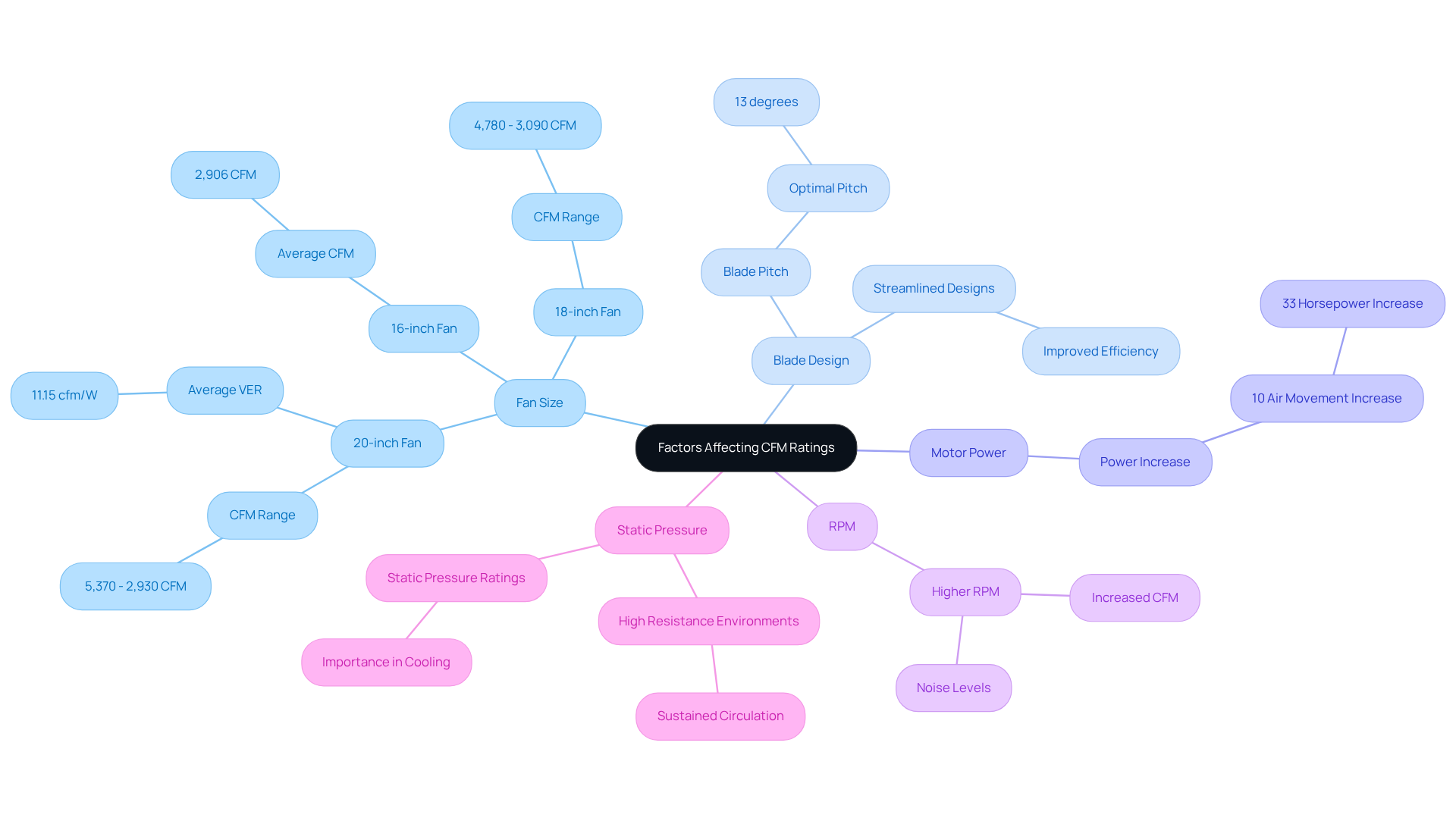
Select High CFM Fans for Optimal Cooling Solutions
When selecting high CFM fans for optimal cooling solutions, it’s crucial to follow these steps:
-
Determine Your Cooling Needs: Start by assessing the thermal requirements of your components. High-performance CPUs and GPUs typically require coolers that have elevated computer fan CFM ratings, often exceeding 50 CFM for standard configurations and even higher for overclocked systems.
-
Assess blower specifications by looking for blowers with computer fan CFM ratings that exceed your system’s temperature control requirements. For example, units rated at 50 computer fan CFM are adequate for standard builds, while high-performance setups may necessitate devices with ratings of 60 computer fan CFM or more. A typical 36-inch fan has a ventilation capacity of around 10,000 CFM, which can help you understand your cooling requirements in terms of computer fan CFM.
-
Consider Noise Levels: Keep in mind that higher CFM units can produce more noise. Review the decibel (dBA) ratings to strike a balance between ventilation and acceptable noise levels. Many computer fan CFM models operate quietly, with average noise levels ranging from 10 to 25 dBA, making them suitable for noise-sensitive environments. As noted, “The quicker it rotates, the more noise will be produced,” highlighting the trade-off between ventilation and noise.
-
Check Compatibility: Ensure the fan size fits your case and can be mounted in the desired orientation, whether for intake or exhaust. Proper installation is vital for maximizing ventilation efficiency.
-
Read Reviews and Comparisons: Investigate user reviews and performance comparisons to identify fans that have proven effective in real-world applications. For instance, the Arctic P12 PWM fan, which provides a flow rate of up to 56.3 CFM at a low noise level of 10.64 dBA, is an economical choice that has received positive reviews for its performance. Additionally, case studies like the ‘Performance Analysis of 36-Inch Fans in Poultry House’ underscore the importance of correct installation and accessories in achieving optimal ventilation.
By adhering to these guidelines, you can select devices that significantly enhance your system’s temperature regulation and overall performance.
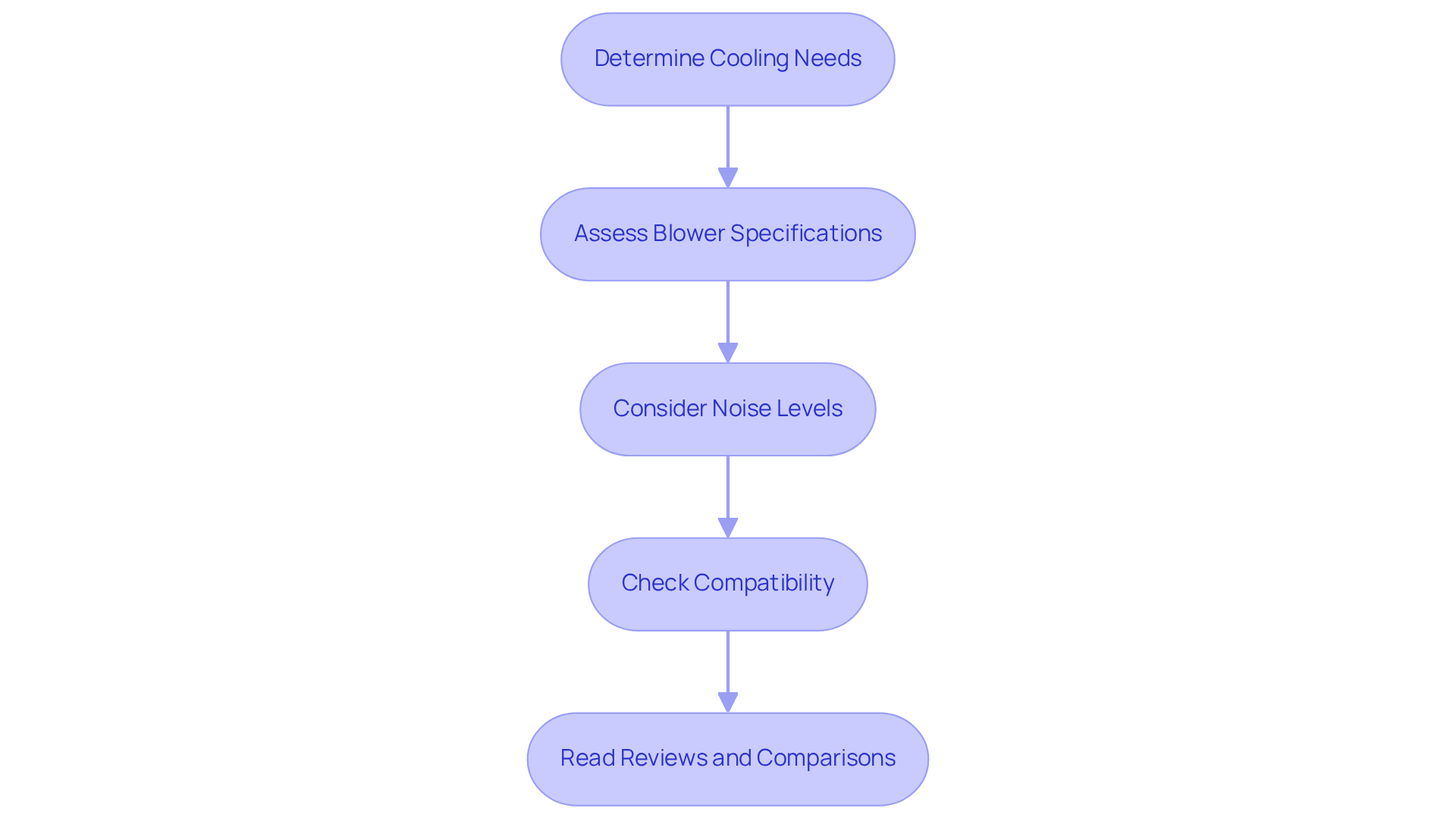
Address Challenges in Fan Integration and System Performance
Integrating fans into a cooling system presents several key challenges that can significantly impact performance:
-
Airflow Direction: Effective cooling hinges on proper airflow direction. Strategically placing intake and exhaust units creates a balanced movement of air, ensuring that cool air enters the system while warm air is expelled efficiently. This balance is crucial for maintaining optimal temperatures within the case. As noted by iBUYPOWER, “Comprehending the distinction between static pressure and fan performance is crucial for creating an efficient, quiet, and thermally optimized rig.”
-
Obstructions: Internal components such as hard drives, GPUs, and cables can obstruct airflow, diminishing fan efficiency. A meticulous design layout can minimize these barriers, facilitating seamless ventilation and improved temperature regulation. For instance, iBUYPOWER states, “If your system has any parts that could obstruct ventilation (like radiators, GPU VRMs, or HDD cages), a static pressure fan is perfect for steady and effective temperature management.”
-
Static Pressure: In configurations with tightly packed components, static pressure becomes essential. Employing fans designed for high static pressure helps maintain airflow through restrictive spaces, such as radiators and heatsinks. This is particularly vital in gaming PCs where optimal cooling is necessary. iBUYPOWER defines static pressure as “a fan’s ability to maintain airflow against resistance, measured in mm-H₂O.”
It is imperative to ensure that your power supply can handle the additional load from units with high computer fan cfm, especially when multiple units are in use. A well-calibrated power supply is crucial for maintaining system stability and performance.
Noise management is essential as high computer fan cfm can generate significant noise, potentially disrupting a working environment. Implementing fan controllers or selecting quieter models can help achieve a balance between performance and noise levels. Recent advancements in DC fan technology have led to quieter operation without sacrificing airflow, as highlighted by iBUYPOWER.
By addressing these challenges, engineers can significantly enhance the effectiveness of their cooling solutions, ensuring optimal system performance and longevity.
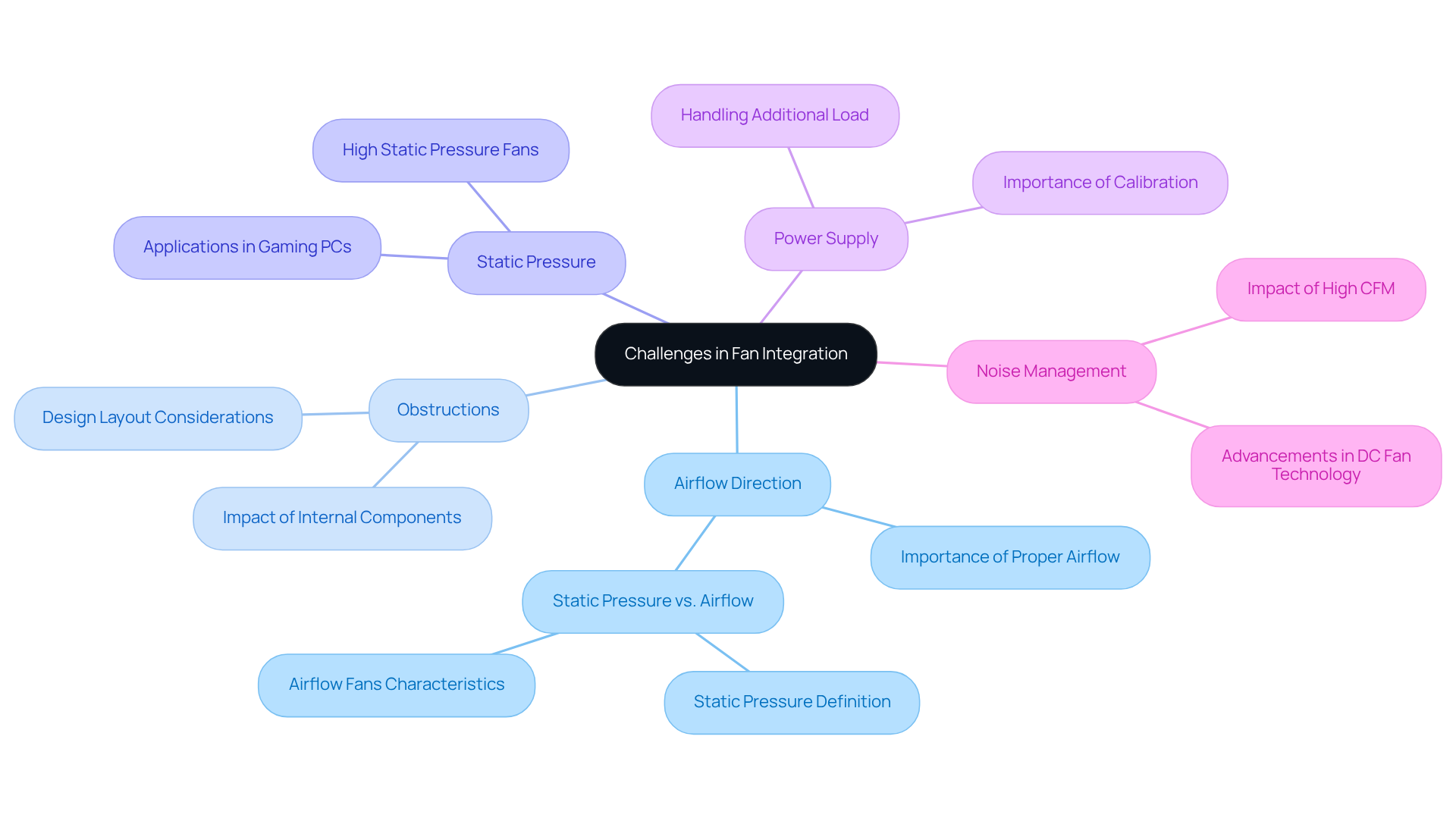
Conclusion
Understanding computer fan CFM (Cubic Feet per Minute) is crucial for optimizing cooling solutions in electronic systems. This metric measures the air volume a fan can move and plays a pivotal role in maintaining the performance and longevity of computer components. By selecting fans with appropriate CFM ratings, users ensure that devices operate within safe temperature ranges, preventing overheating and extending their lifespan.
Several critical factors influence CFM ratings, including:
- Fan size
- Blade design
- Motor power
- RPM
- Static pressure
Each element contributes to how effectively a fan can circulate air, making it essential for users to consider these aspects when selecting cooling solutions. Furthermore, the guidance on assessing cooling needs, evaluating specifications, and addressing potential challenges in fan integration empowers users to make informed decisions that enhance their systems’ thermal management.
Ultimately, mastering the nuances of computer fan CFM is vital for anyone looking to optimize their cooling solutions. By prioritizing effective airflow and understanding the relationship between fan performance and system efficiency, users can create environments that protect their investments and maximize performance. Embracing these insights leads to more reliable and efficient electronic systems, ensuring optimal performance for years to come.
Frequently Asked Questions
What does CFM stand for in the context of computer fans?
CFM stands for Cubic Feet per Minute, which is a metric that quantifies the volume of air a fan can move in one minute.
Why is CFM important in cooling systems?
CFM is essential for evaluating a fan’s efficiency in regulating temperature. A higher CFM rating indicates a fan’s superior ability to circulate air, which is crucial for dissipating heat generated by electronic components.
How does the CFM rating affect temperature management in electronic devices?
For example, a mid-size telecom cabinet dissipating 150 watts may require a fan rated at approximately 100 CFM to keep the temperature rise below 10°C. Maintaining optimal temperatures is vital for ensuring performance and extending the lifespan of electronic devices.
What are the consequences of inadequate airflow in cooling systems?
Inadequate airflow can lead to overheating, significantly reducing the longevity of components. Doubling the operating temperature can shorten a component’s lifespan by as much as 50%.
What is the typical CFM range for silent thermal management in blowers?
Engineers often rely on average CFM ratings for blowers, which typically range from 40 to 80 CFM for silent thermal management.
What CFM ratings might larger setups require for efficient ventilation?
Larger setups may necessitate devices with a CFM rating exceeding 10,000 for efficient ventilation.
How can understanding CFM help engineers?
Understanding CFM aids in selecting the right blowers and enhances overall temperature management, ensuring reliable and effective operation of electronic systems.
What temperature management solutions does Gagner-Toomey offer?
Gagner-Toomey offers a range of temperature management solutions, including DC input ventilators and blowers from 15 to 280mm, as well as integrated custom temperature control systems.

