Overview
This article delineates four critical steps to optimize server CPU cooling:
- Cleaning the CPU and cooler
- Reapplying thermal paste
- Installing or upgrading temperature control solutions
- Optimizing airflow within the server case
Each of these steps is crucial, as they collectively underscore the significance of effective thermal management. By preventing overheating, these measures not only enhance the performance of server systems but also extend their longevity. Implementing these strategies will ensure that your server operates efficiently, safeguarding your investment and maintaining optimal functionality.
Introduction
Efficient server CPU cooling is not merely a technical necessity; it stands as a critical component influencing the performance and longevity of electronic systems. As processors intensify their workloads, they generate escalating amounts of heat, making it imperative for engineers to grasp the best practices for managing this thermal output. This article explores essential techniques and tools designed to optimize CPU cooling, ensuring systems operate smoothly and reliably. However, what transpires when cooling systems falter, and how can engineers proactively avert overheating disasters?
Understand CPU Cooling Fundamentals
Efficient server CPU cooling is crucial in electronics engineering. Processors generate substantial heat during operation, which underscores the importance of server CPU cooling to prevent overheating or irreversible damage if not managed properly. Key concepts include:
- Heat Generation: The heat produced by CPUs is directly proportional to their workload. For example, modern Intel CPUs maintain maximum Turbo Boost performance until they reach a thermal limit of 100 °C, beyond which performance begins to throttle. Understanding this relationship is essential for selecting .
- Temperature Regulation Methods: It is important to familiarize yourself with the two primary temperature management solutions: air circulation, which utilizes fans and heat sinks, and liquid regulation, which employs water or coolant systems. Gagner-Toomey Associates offers an extensive range of temperature control solutions, including standard and custom DC input Tube Axial fans varying from 15 to 280mm and Centrifugal Blowers from 15 to 225mm, optimized for performance and efficiency. Server CPU cooling is often preferred for high-performance applications due to its superior heat management capabilities, allowing CPUs and GPUs to operate at elevated clock speeds and enhancing overall system longevity. Notably, water transmits heat energy 30 times faster than air, making it a more efficient choice.
- Thermal Paste: This essential material improves heat transfer between the CPU and the cooler. Proper application of thermal paste is critical for effective heat dissipation, as it fills microscopic gaps and enhances thermal conductivity, ensuring optimal performance.
- Airflow Dynamics: Understanding airflow within a server case is key to optimizing temperature control setups. Effective airflow is essential for server CPU cooling, ensuring that cool air reaches the CPU while hot air is expelled efficiently. Implementing positive pressure setups can help regulate dust intake and maintain a clean environment for components, further enhancing thermal efficiency. Correctly positioned filters can also reduce dust intake, leading to improved overall efficacy.
Insufficient server CPU cooling can significantly impact efficiency and longevity, resulting in overheating and potential hardware malfunctions. As noted by experts, “With PC hardware, higher temperatures make both minor and major hardware faults much more likely.” Therefore, investing in efficient temperature regulation solutions, such as heatsinks, liquid temperature management options, and the innovative fans and blowers offered by Gagner-Toomey Associates, is not merely a matter of performance but also a vital component in ensuring the reliability and durability of electronic systems.
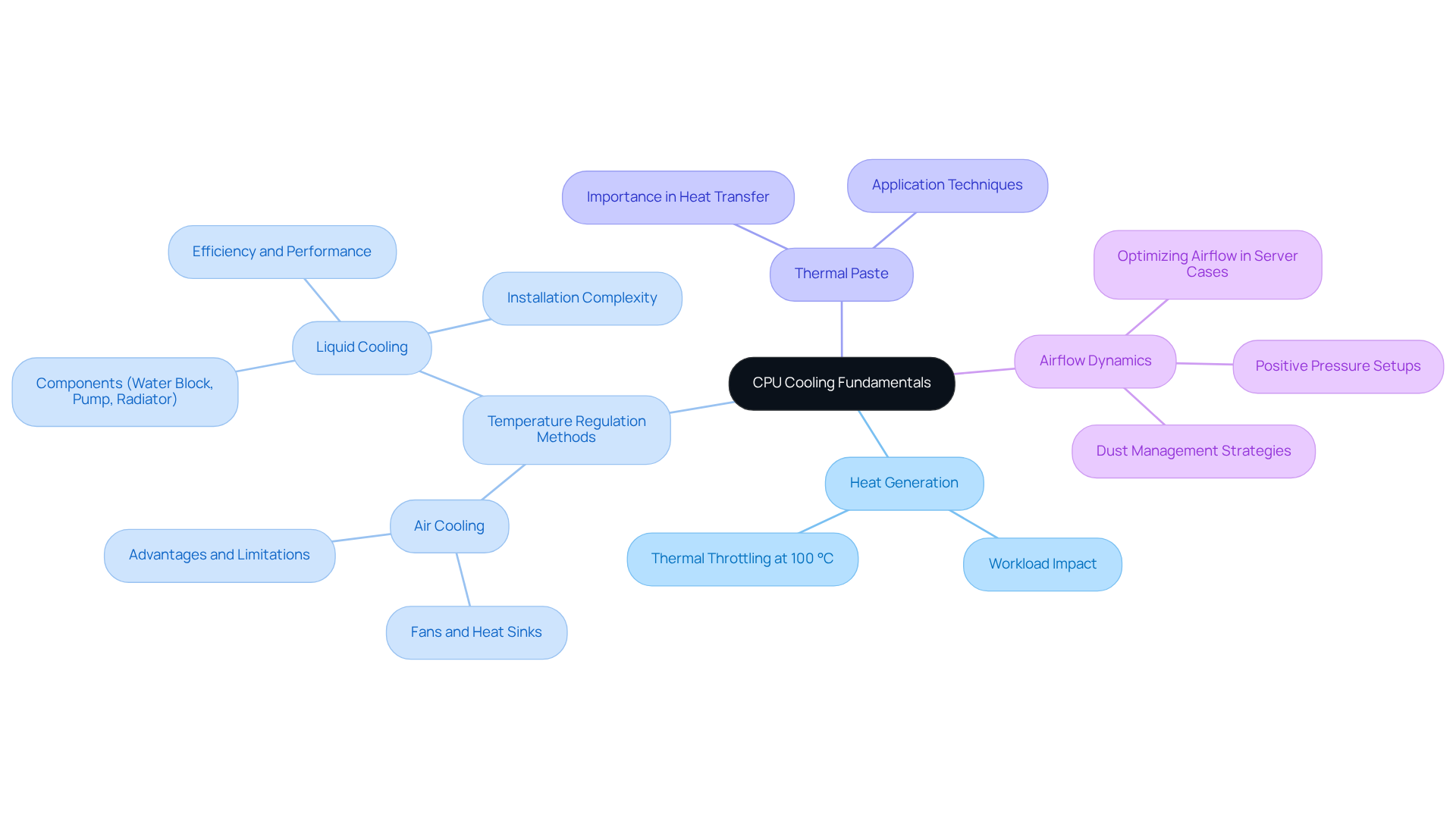
Gather Necessary Tools and Materials
Before embarking on the optimization process, it is crucial to gather the following tools and materials to ensure success:
- Screwdrivers: A comprehensive set of Phillips and flathead screwdrivers is essential for the removal and secure installation of components throughout the cooling optimization process.
- Heat Transfer Compound: Selecting a high-quality heat transfer compound is vital for maximizing heat exchange efficiency between the CPU and cooler. The conductivity of heat transfer paste can vary significantly, ranging from 2W/mK to 8W/mK, which directly impacts overall cooling performance.
- Cleaning Supplies: Isopropyl alcohol and lint-free cloths are indispensable for eliminating old paste and dust from components, thereby ensuring optimal heat contact. The proper is paramount, as it fills micro-irregularities and prevents air bubbles that can impede heat dissipation.
- Temperature Control Solutions: Depending on your specific setup, this may encompass air coolers, liquid temperature regulation systems, or additional case fans. For instance, liquid temperature regulation systems can significantly enhance CPU functionality by effectively dispersing heat and preventing overheating.
- Monitoring Software: Employ tools such as HWMonitor or Core Temp to monitor CPU temperatures during and after the optimization process. Regular monitoring is essential, as maintaining ideal temperatures can prolong the lifespan of your CPU and avert potential operational issues.
- Cable Ties: Organizing cables with ties is crucial for enhancing airflow within the case, which is vital for sustaining effective temperature regulation.
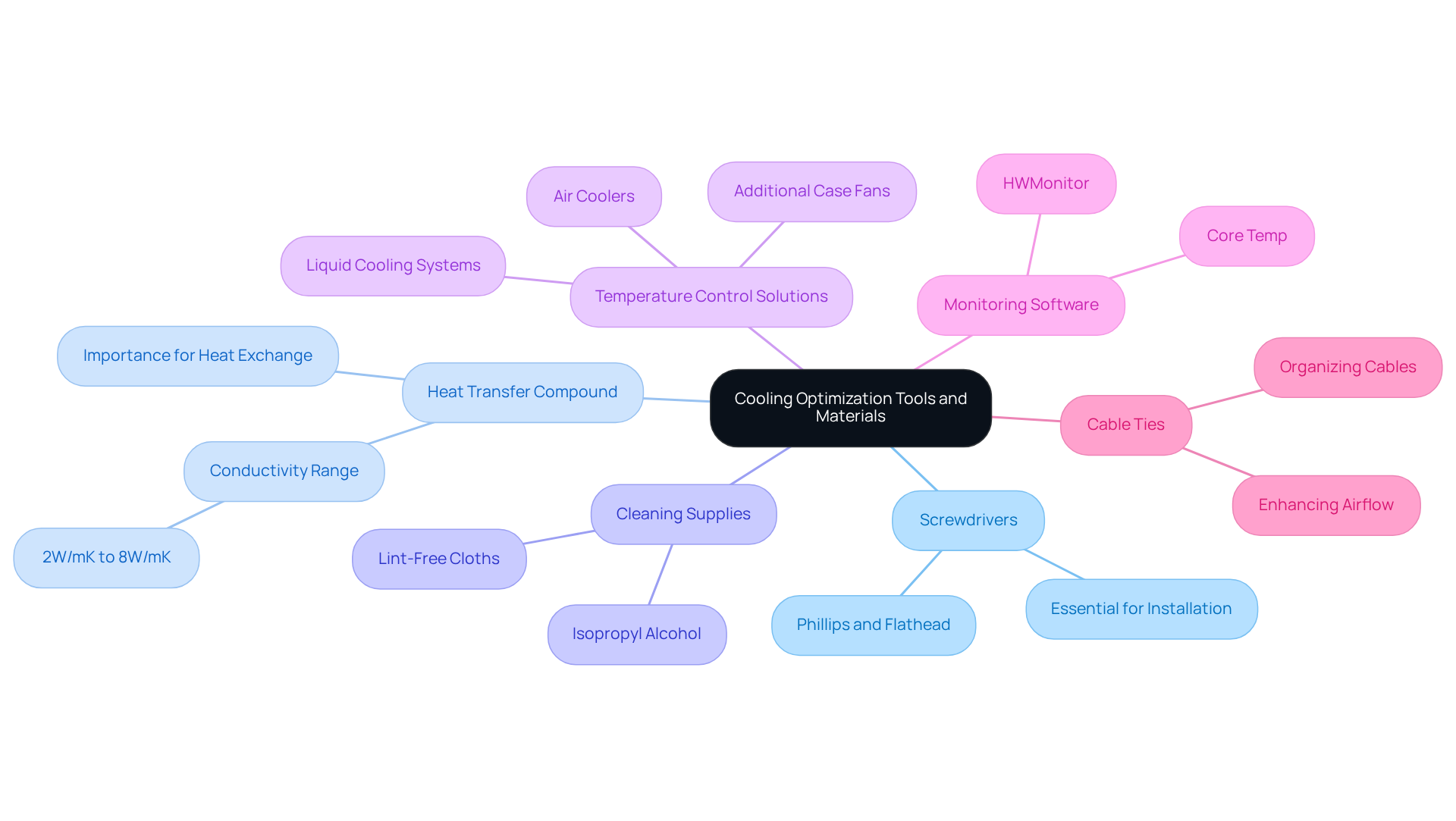
Implement Step-by-Step Optimization Techniques
To optimize your server CPU cooling, adhere to these essential steps:
- Clean the CPU and Cooler: Start by removing the old heat-conducting paste using isopropyl alcohol and a lint-free cloth. It is vital to ensure that both the CPU and cooler surfaces are meticulously cleaned and devoid of dust, as this is crucial for effective heat transfer.
- Reapply Heat Conductive Compound: Apply a small, pea-sized amount of heat conductive compound to the center of the CPU. Upon reattaching the cooler, the paste will distribute uniformly across the surface, enhancing heat conductivity. Regular reapplication of thermal paste every two years can significantly extend the lifespan of your CPU, which is essential for effective server CPU cooling by preventing overheating.
- Install or Upgrade Temperature Control Solutions: For optimal air ventilation, confirm that the fan is oriented correctly to maximize airflow. If opting for liquid circulation, adhere to the manufacturer’s installation guidelines, ensuring all connections are secure to prevent leaks. High-performance coolers designed for server CPU cooling can achieve thermal design power (TDP) ratings of 200W or more, making them suitable for demanding applications. Transitioning from standard air cooling to a can enhance server CPU cooling and lower CPU temperature by as much as 10°C under load, thereby improving overall system efficiency.
- Optimize Airflow: Arrange case fans to create balanced airflow; front fans should intake cool air, while rear and top fans should exhaust hot air. Utilize cable ties to organize cables, thereby preventing airflow obstruction. Efficient airflow control in server CPU cooling can reduce CPU temperatures by as much as 10°C during load, enhancing overall system functionality. Furthermore, PWM (Pulse Width Modulation) fan models can reduce noise by about 15% when the load is light, contributing to a quieter operating environment.
- Monitor Temperatures: Following installation, employ monitoring software to track CPU temperatures under load. Adjust fan speeds in the BIOS as necessary to maintain optimal thermal conditions. Regular monitoring is essential to identify overheating issues before they impact performance, ensuring a smoother computing experience. Notably, over 80% of users reported a substantial decrease in system errors after upgrading to improved server CPU cooling solutions, underscoring the importance of investing in quality thermal solutions.
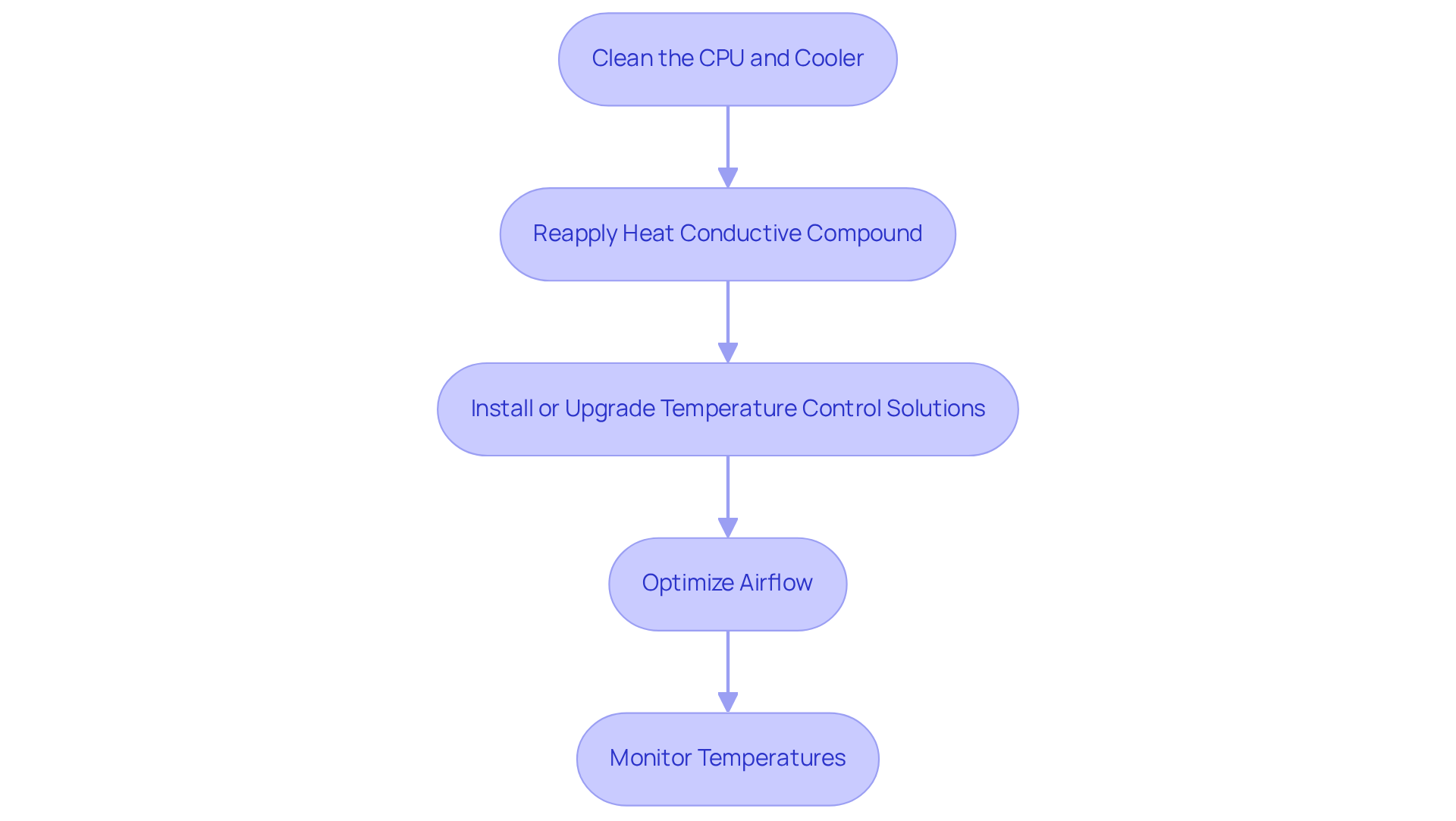
Troubleshoot Common Cooling Issues
When facing cooling issues, it is crucial to follow these troubleshooting steps to optimize server CPU cooling:
- High Temperatures: Should CPU temperatures consistently exceed safe limits, it is essential to verify that the cooler is properly seated and that thermal paste is applied correctly. Ensure that fans are operational and free from dust obstruction, as data centers can experience temperatures exceeding 150 degrees Fahrenheit during overheating events, which can last from a brief moment to many hours. Notably, data centers represent approximately 1% of worldwide electricity consumption, underscoring the importance of efficient temperature management solutions.
- Unusual Noises: Excessive fan noise may indicate dust buildup or mechanical failure. Inspect fans for debris and consider cleaning or replacing them, as neglected maintenance can lead to significant operational disruptions. Furthermore, cyberattackers are increasingly targeting HVAC and power systems during heat-related outages, making regular maintenance even more critical. Inconsistent performance may arise if the CPU is throttling; check for airflow obstructions and ensure that the server CPU cooling system meets the CPU’s power requirements. Many data centers operate above the consensus standard of 80°F, which can exacerbate performance issues. A significant event involved a data center failure in Singapore due to elevated temperatures, highlighting the dangers of insufficient temperature control.
- Monitoring Software Alerts: Stay vigilant for alerts from monitoring software. If temperatures exceed safe limits, modify fan curves or consider enhancing the temperature regulation system. Regular monitoring is essential, as temperature control systems represent about 40% of a data center’s energy usage.
- Regular Maintenance: Arrange for regular cleaning and upkeep to prevent dust buildup and ensure optimal performance. Conducting thorough thermal mapping can assist in pinpointing hot spots and enhancing temperature management approaches, which is crucial for ensuring system reliability and avoiding expensive downtime. As Troy Bates notes, a common problem after an overheating event is the validation of damage, emphasizing the importance of proactive cooling management.
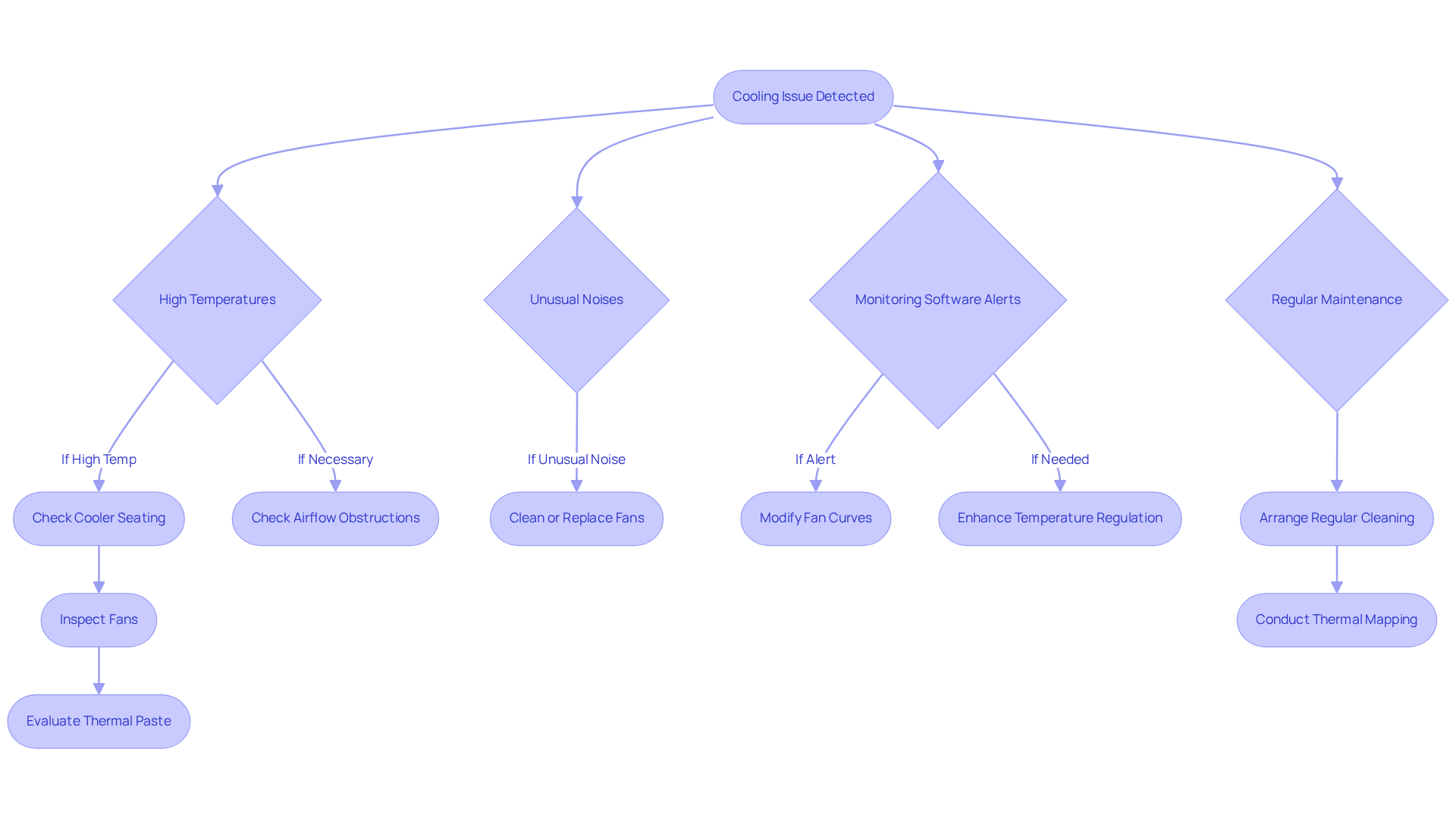
Conclusion
Efficient server CPU cooling is paramount for maintaining optimal performance and longevity in electronic systems. Understanding the fundamentals of heat generation, temperature regulation methods, and airflow dynamics enables engineers to implement effective cooling strategies that safeguard against overheating and hardware malfunctions. The proper application of thermal paste and the use of advanced cooling solutions, whether air or liquid-based, play critical roles in ensuring that CPUs operate within safe temperature ranges.
This article outlines essential steps for optimizing server CPU cooling, including:
- Cleaning components
- Reapplying heat conductive compounds
- Strategically installing cooling solutions to enhance airflow
Regular monitoring of temperatures and addressing common cooling issues further contribute to system reliability. By investing in quality thermal solutions and adhering to best practices, engineers can significantly reduce the risk of overheating and improve overall server efficiency.
In a landscape where data centers consume a substantial amount of energy, prioritizing effective CPU cooling transcends mere technical necessity; it becomes a strategic imperative. Embracing these optimization techniques not only enhances performance but also extends the lifespan of critical components, ultimately leading to a more reliable and efficient server environment. Taking proactive steps in CPU cooling management will ensure that systems are prepared to meet the demands of future technological advancements.
Frequently Asked Questions
Why is efficient server CPU cooling important?
Efficient server CPU cooling is crucial to prevent overheating and irreversible damage to processors, which generate substantial heat during operation.
How does heat generation relate to CPU workload?
The heat produced by CPUs is directly proportional to their workload. For instance, modern Intel CPUs maintain maximum Turbo Boost performance until they reach a thermal limit of 100 °C, beyond which performance begins to throttle.
What are the primary methods for temperature regulation in server CPUs?
The two primary methods for temperature regulation are air circulation, which uses fans and heat sinks, and liquid regulation, which employs water or coolant systems.
What advantages does liquid cooling have over air cooling?
Liquid cooling is often preferred for high-performance applications due to its superior heat management capabilities, allowing CPUs and GPUs to operate at elevated clock speeds. Water transmits heat energy 30 times faster than air, making it a more efficient choice.
What role does thermal paste play in CPU cooling?
Thermal paste improves heat transfer between the CPU and the cooler by filling microscopic gaps and enhancing thermal conductivity, which is critical for effective heat dissipation.
Why is understanding airflow dynamics important for server CPU cooling?
Effective airflow is essential for ensuring that cool air reaches the CPU while hot air is expelled efficiently. Optimizing airflow helps maintain temperature control and enhances thermal efficiency.
How can positive pressure setups benefit server cooling?
Positive pressure setups can help regulate dust intake and maintain a clean environment for components, further enhancing thermal efficiency.
What are the consequences of insufficient server CPU cooling?
Insufficient server CPU cooling can lead to overheating, potential hardware malfunctions, and reduced efficiency and longevity of the system.
What types of cooling solutions does Gagner-Toomey Associates offer?
Gagner-Toomey Associates offers a range of temperature control solutions, including standard and custom DC input Tube Axial fans and Centrifugal Blowers, optimized for performance and efficiency.

